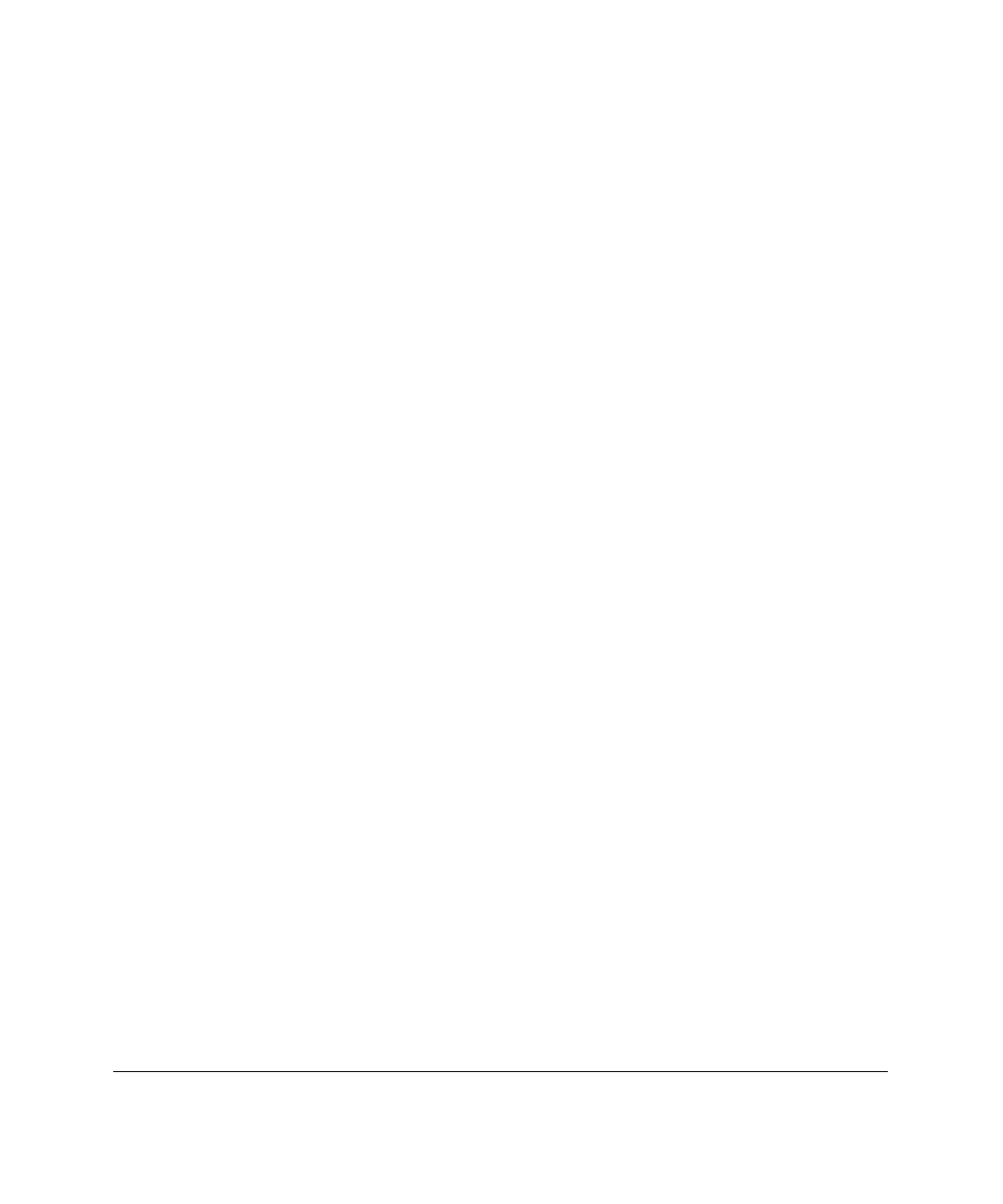
6-6
Additional Modem Information
Writer: Caroline Juszczak Project: Compaq Integrated Remote Console User Guide Comments: 281862-002
File Name: G-CH06.DOC Last Saved On: 11/20/98 4:17 PM
COMPAQ CONFIDENTIAL - NEED TO KNOW REQUIRED
Computer to Modem Serial Port Speed
Some modems have a configuration option that controls whether the DTE serial
port interface is fixed at a predetermined baud rate or changed dynamically
based upon the modem to modem connect rate. In “floating DTE” mode, the
Computer to Modem speed is automatically adjusted based upon the Modem to
Modem negotiated baud rate. For IRC to operate properly, the DTE (server to
modem) baud rate must be set to fixed. For many enhanced high-speed
modems, this is the default setting following a modem reset. This configuration
command must be appended to the IRC initialization string if your modem does
not default to the fixed setting (particularly a problem with U.S. Robotics
modems). Improper setting of the DTE speed configuration results in the
inability to obtain a login prompt from IRC after establishing a connection.
(See Appendix C, “Troubleshooting”). Refer to your modem documentation for
more details. Modem vendors differ on the specific nomenclature used to refer
to this setting. Look for terms such as “Fixed/Floating DTE,” port-rate adjust,
speed conversion, or buffered mode. Look for the &B or \J setting in your
modem’s AT command reference.
Data Carrier Detect (DCD) Operation
Most modems have a configuration option that controls the assertion of the
DCD serial port interface signal. Typically DCD can be configured so that it is
either always asserted (DCD Override) or only asserted when connected to
another modem (DCD Normal). For Integrated Remote Console to function
properly, the modem must be configured to assert DCD only when a carrier is
established with another modem. Improper setting of this configuration option
results in the inability to obtain a login prompt from Integrated Remote Console
after establishing a connection. The &C AT command controls this setting in
most modems. Since modem vendors differ with respect to the default setting
of this configuration option, appending an &C1 to the Integrated Remote
Console initialization string ensures proper DCD operation.


















