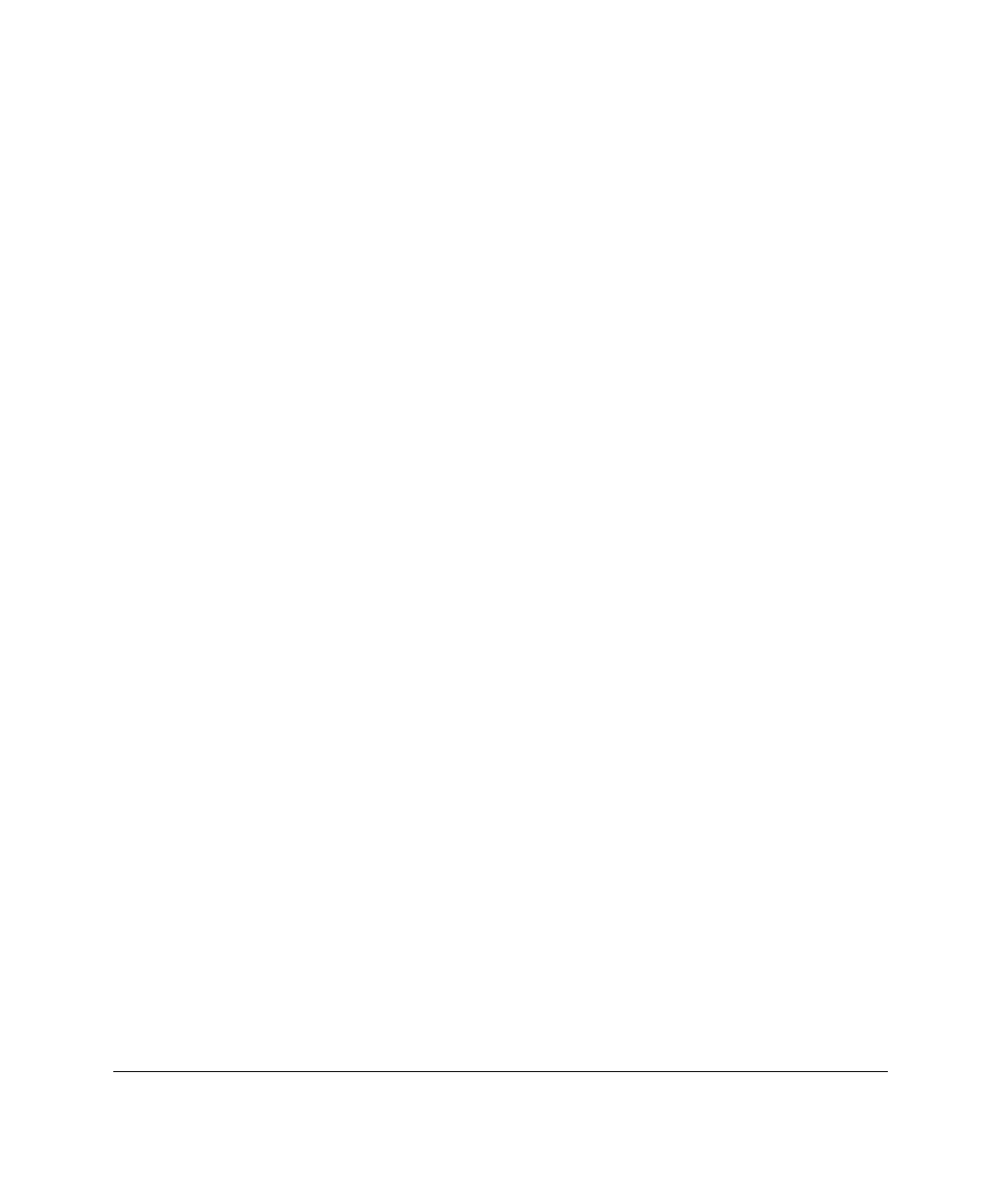
3-1
Compaq Integrated Remote Console User Guide
Writer: Caroline Juszczak Project: Compaq Integrated Remote Console User Guide Comments: 281862-00x
File Name: D-CH03.DOC Last Saved On: 11/20/98 12:55 PM
COMPAQ CONFIDENTIAL - NEED TO KNOW REQUIRED
Chapter 3
Establishing a Connection
You can establish a connection to Integrated Remote Console (IRC) from any
ANSI X3.64 compatible terminal or terminal emulator. This section contains
specific information on how to establish a connection using either Compaq
Insight Manager or Windows HyperTerminal. In addition, this section contains
general guidelines necessary if an administrator wants to use a different
terminal emulator application.
Establishing a Connection Using
Compaq Insight Manager
Compaq Insight Manager is the recommended application for accessing IRC in
a managed server. Although IRC is designed to be accessible from any ANSI
compatible terminal, Insight Manager incorporates several keyboard and
terminal extensions to make certain tasks easier from within IRC. In addition,
Insight Manager combines access to the Compaq suite of remote management
tools into one convenient location.
Compaq Insight Manager provides the ability to manage multiple servers either
through a local area network (LAN) or a dial-up connection. In addition to
providing in-band manageability to these machines, Insight Manager provides
the ability to establish an out-of-band modem remote console session with any
of the managed servers. Out-of-band remote console access to a server’s
Integrated Remote Console feature can be enabled simply by supplying Insight
Manager with that server’s out-of-band management phone number. Once
completed, the Remote Console menu item is activated for this server and you
are able to use this menu item to establish a connection with Integrated Remote
Console.
To use the Insight Manager out-of-band remote console feature, both the
managed server and the management console must be equipped with
compatible (preferably identical) modems.


















