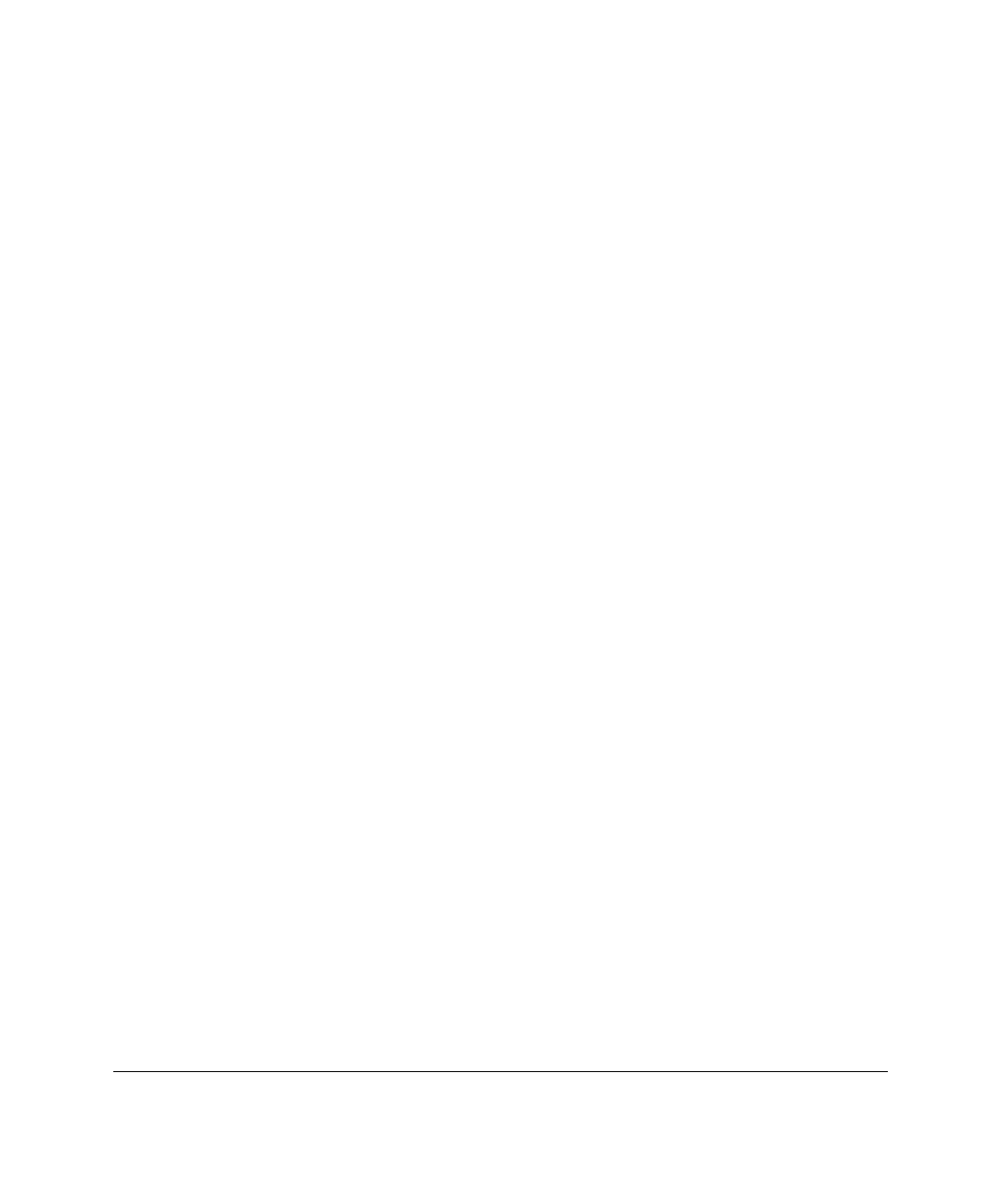
2-8
Setup and Configuration
Writer: Caroline Juszczak Project: Compaq Integrated Remote Console User Guide Comments: 281862-00x
File Name: C-CH02.DOC Last Saved On: 11/20/98 12:54 PM
COMPAQ CONFIDENTIAL - NEED TO KNOW REQUIRED
2. Set the Keyboard type to match the layout of the keyboard on the
managed server. For proper remote keyboard operation, this setting must
match the keyboard country configuration of the server’s operating
system.
3. Set Communications Device according to your hardware configuration:
a. Internal Modem
b. External Modem or
c. Direct Connect if connecting with a null modem serial cable to
another computer, terminal, or terminal server.
4. Configure the IRC modem resources. Set the COM port and interrupt
setting to match the hardware jumper settings on the internal modem , or
integrated serial port settings if connecting to an external device.
5. To use this modem only for the IRC feature, select Dedicated under
Sharing Options.
To use a single modem for both IRC and Asynchronous System
Management, or to allow the operating system to access the modem,
accept the default setting of Shared.
NOTE: To use the “shared” modem setting, you must ensure that Integrated
Remote Console is configured identically to the modem configuration settings
of the operating system. See Chapter 8 and Appendix A for more information.
6. Configure the COM port settings. Set the baud rate to the highest
reliable DTE rate for your modem. Most high-speed modems will
tolerate DTE rates as high as 38,400, 57,600 or 115,200 bps. Consult the
instructions supplied with the modem for the appropriate computer to
modem serial port speed. This setting will be greater than or equal to the
desired connection rate. The Data, Parity, and Stop settings should be
set to 8-None-1 respectively unless a 7-bit parity mode is required.


















