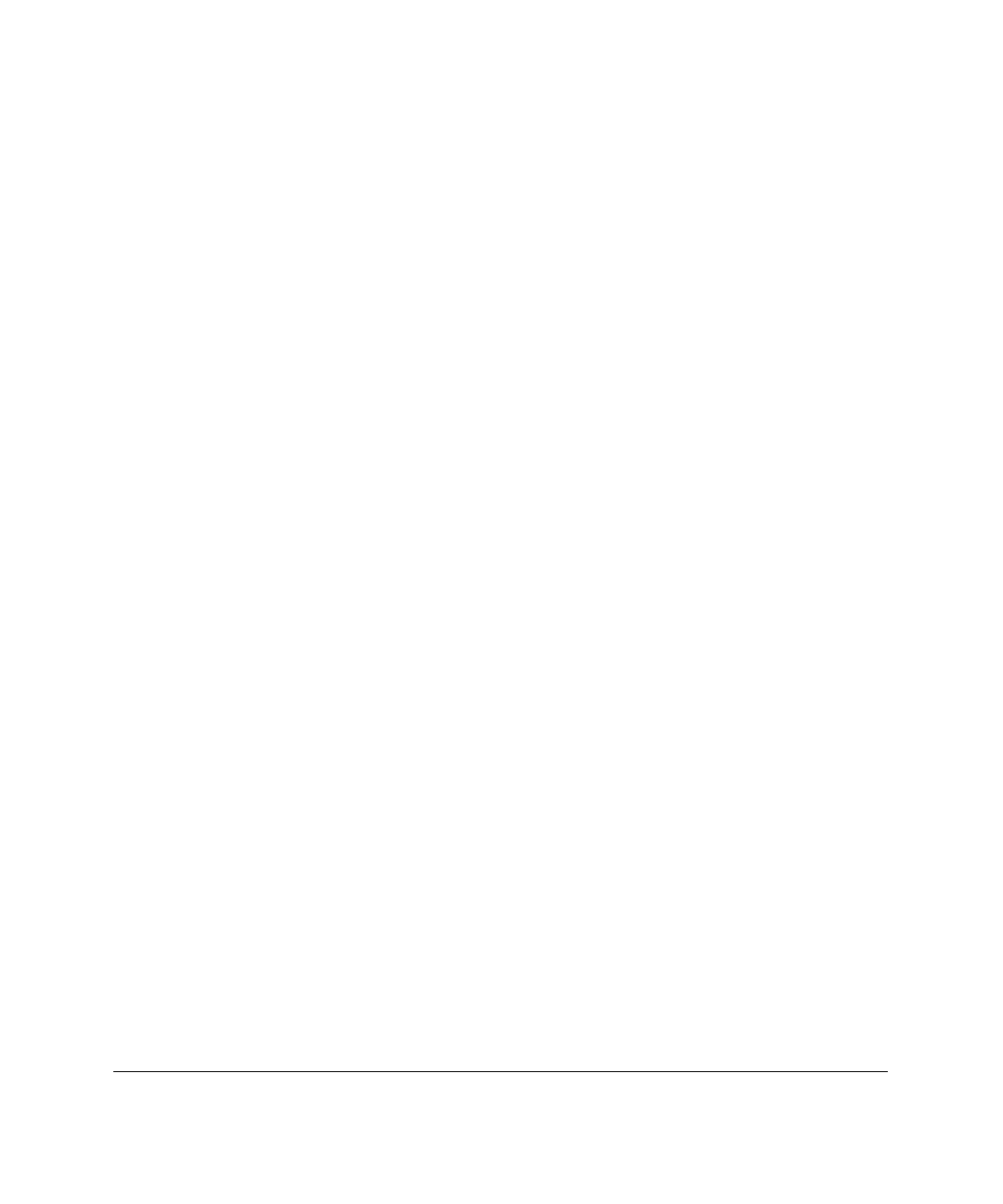
3-2
Establishing a Connection
Writer: Caroline Juszczak Project: Compaq Integrated Remote Console User Guide Comments: 281862-00x
File Name: D-CH03.DOC Last Saved On: 11/20/98 12:55 PM
COMPAQ CONFIDENTIAL - NEED TO KNOW REQUIRED
Configuring Insight Manager for
Out-of-Band Remote Console Access
To contact the IRC function of a server, there must be an entry for that server in
the Insight Manager device list. If an entry already exists for this server,
proceed to step #2.
1. If the server containing Integrated Remote Console is available for in-
band management through a LAN connection, create an IPX or IP entry
for the server using methods described in the Compaq Insight Manager
User’s Guide.
Create a “PPP” entry if the server is accessible only via a point-to-point
connection.
This step is necessary for any server managed through Insight Manager
regardless of whether out-of-band remote console access is configured
or desired.
2. Right-click the server name created in step #1 from the Insight Manager
Device List window to display a list of functions you can perform on the
selected server.
3. Select Device Setup. The Device Setup dialog box is displayed.


















