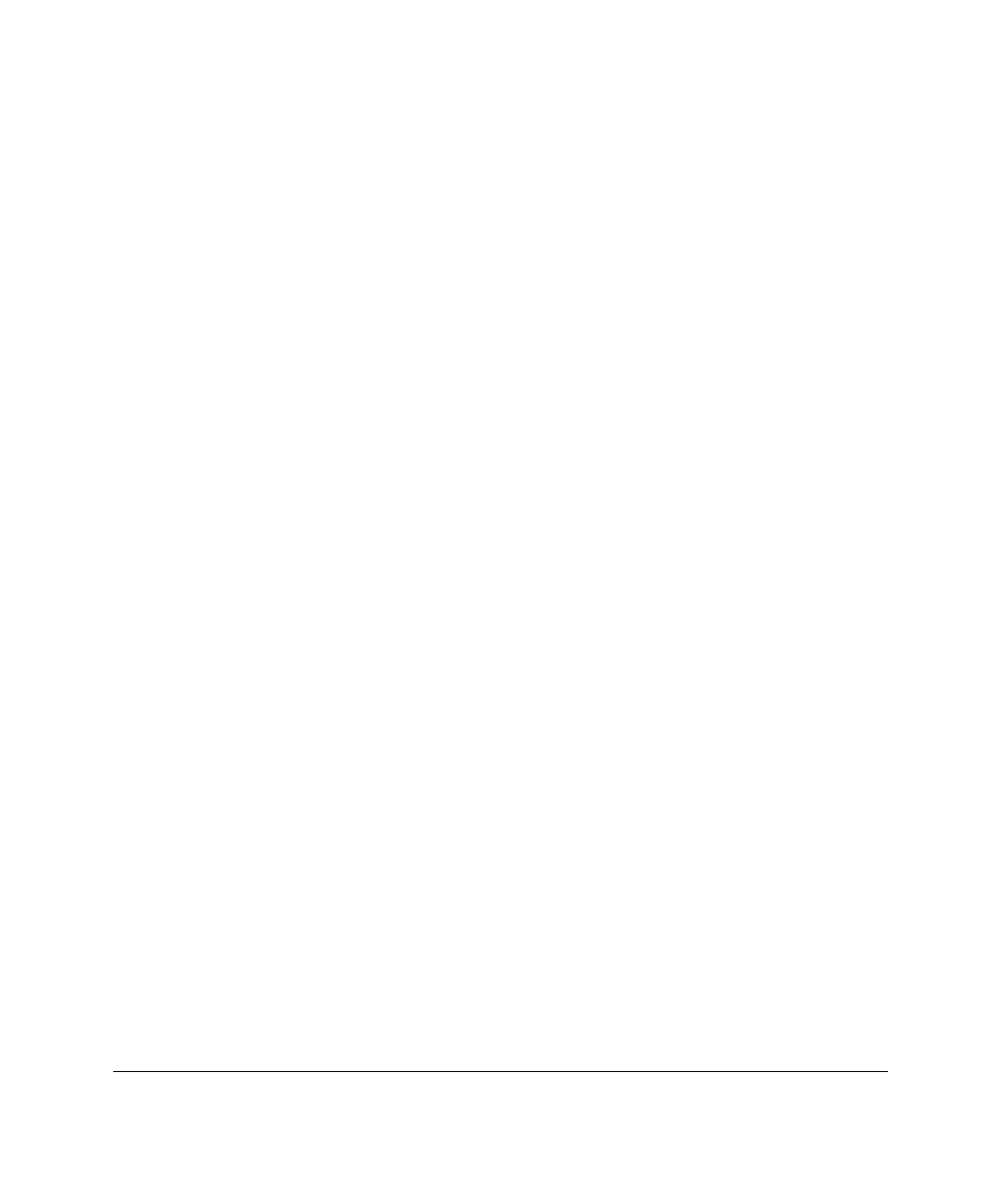
7-5
Compaq Integrated Remote Console User Guide
Writer: Caroline Juszczak Project: Compaq Integrated Remote Console User Guide Comments: 281862-002
File Name: H-CH07.DOC Last Saved On: 12/21/98 11:08 AM
COMPAQ CONFIDENTIAL - NEED TO KNOW REQUIRED
Such an implementation has three requirements:
1. You must select or obtain an appropriate cable or adapter to connect the
terminal server asynchronous serial port to the managed server DB-9F
serial port.
2. You must properly configure the IRC feature of each server for this
environment.
3. You must configure each port of the terminal server with the necessary
serial port settings.
Each of these requirements is described in detail in the following sections.
Obtaining the Appropriate Cable
Unfortunately, this is usually the biggest obstacle preventing proper operation
of Integrated Remote Console in this environment. To obtain the necessary
connector density, terminal servers typically route the serial ports to non-
standard connectors. Typically, the serial port connections are provided in an
RJ-45 style connector located either on the terminal server or available through
a special high-density “break-out” cable. Although the use of the RJ-45
connector is somewhat standard, the way the signals are routed to this
connector differ from manufacturer to manufacturer. Consequently, the adapter
required to connect to the DB-9F connector on the managed server differs with
each brand of terminal server. Adapters offered by the terminal server vendors
are typically constructed to connect to simple RS-232 devices and may not
contain the complete set of serial port control signals which Integrated Remote
Console requires to operate correctly. The requirements of the necessary
adapter are listed in Table 7-1. Check with your terminal server vendor to make
sure all these conditions are satisfied.


















