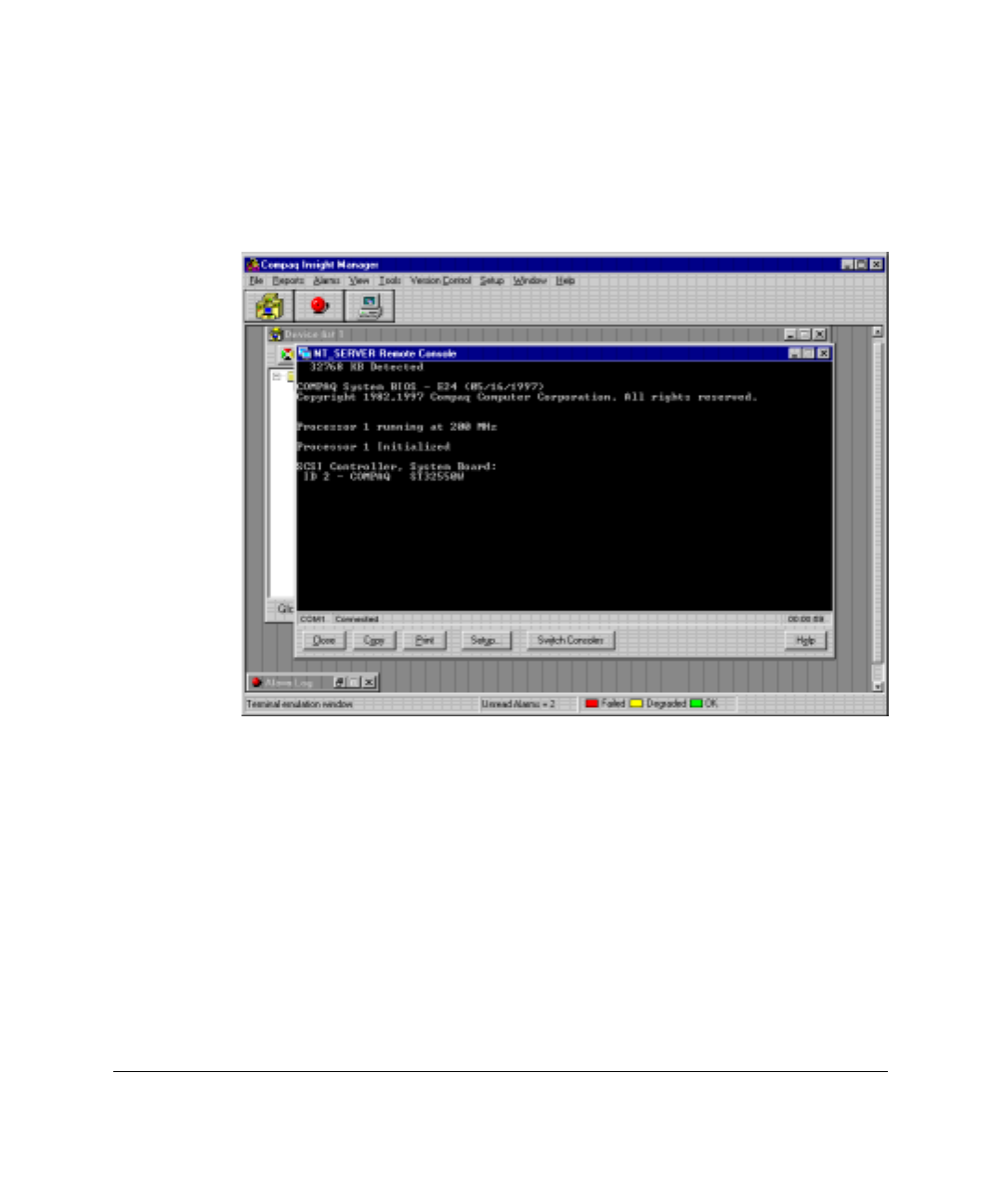
3-20
Establishing a Connection
Writer: Caroline Juszczak Project: Compaq Integrated Remote Console User Guide Comments: 281862-00x
File Name: D-CH03.DOC Last Saved On: 11/20/98 12:55 PM
COMPAQ CONFIDENTIAL - NEED TO KNOW REQUIRED
If you established your connection with Insight Manager through the Remote
Console menu option, Insight Manager automatically switches you into Remote
Console mode following login, as shown in Figure 3-10. To return to the main
menu, simply click Switch Consoles, located at the bottom of the Insight
Manager terminal window.
Figure 3-10. Remote Console mode
The Remote Console main menu, as shown in Figure 3-9, is the main control
center for the various functions available through IRC. See Chapter 4 for
information on using the functions of Remote Console.


















