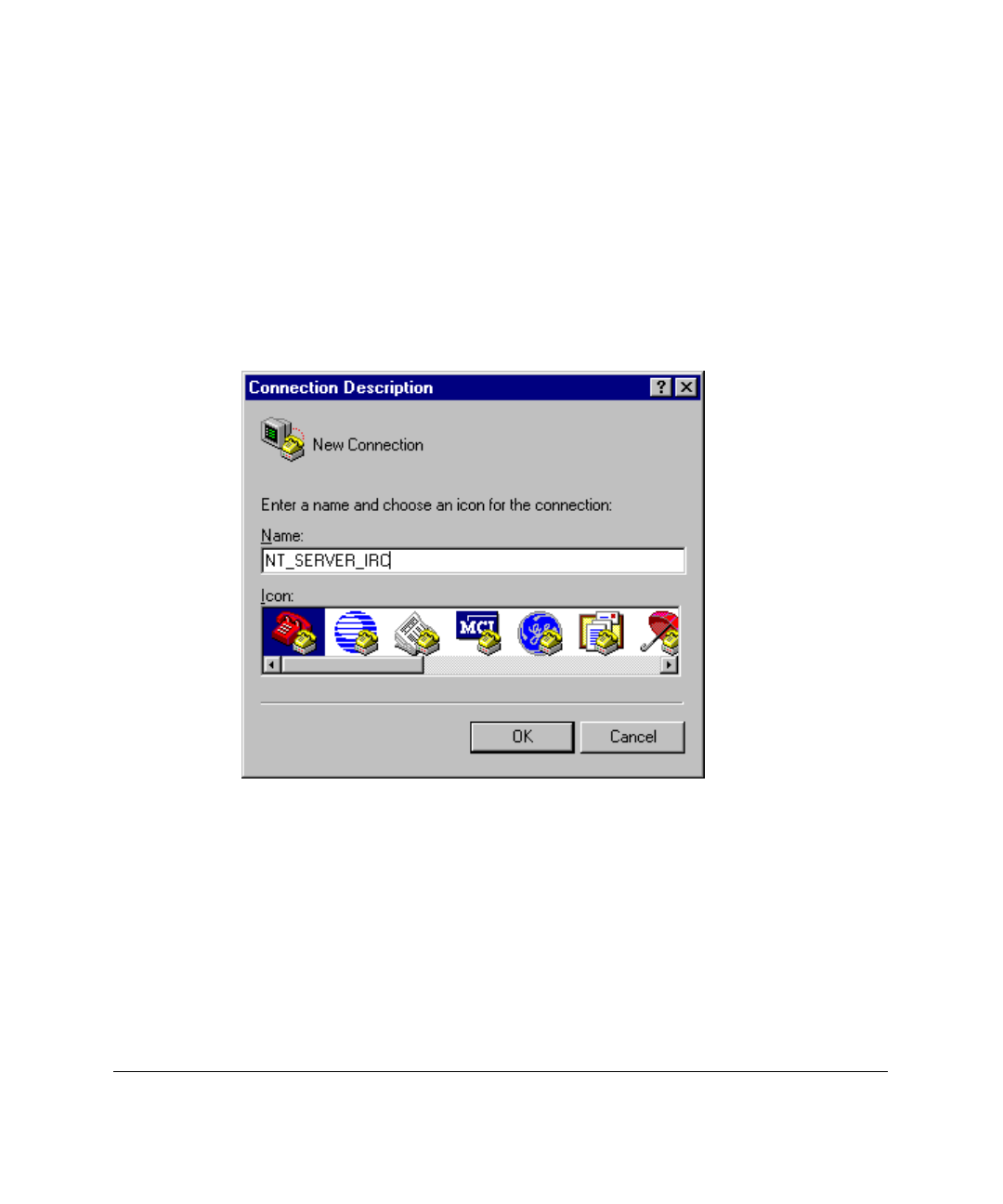
3-10
Establishing a Connection
Writer: Caroline Juszczak Project: Compaq Integrated Remote Console User Guide Comments: 281862-00x
File Name: D-CH03.DOC Last Saved On: 11/20/98 12:55 PM
COMPAQ CONFIDENTIAL - NEED TO KNOW REQUIRED
Setting up a Connection
To access IRC from within HyperTerminal, you must first create a “connection
file.” This file contains the phone number and session-specific settings, which
can be used for future connections.
To create a connection file:
1. Select New Connection from the File menu. The initial dialog box,
shown in Figure 3-4, prompts you for a name for the connection file.
Figure 3-4. Entering a connection file name


















