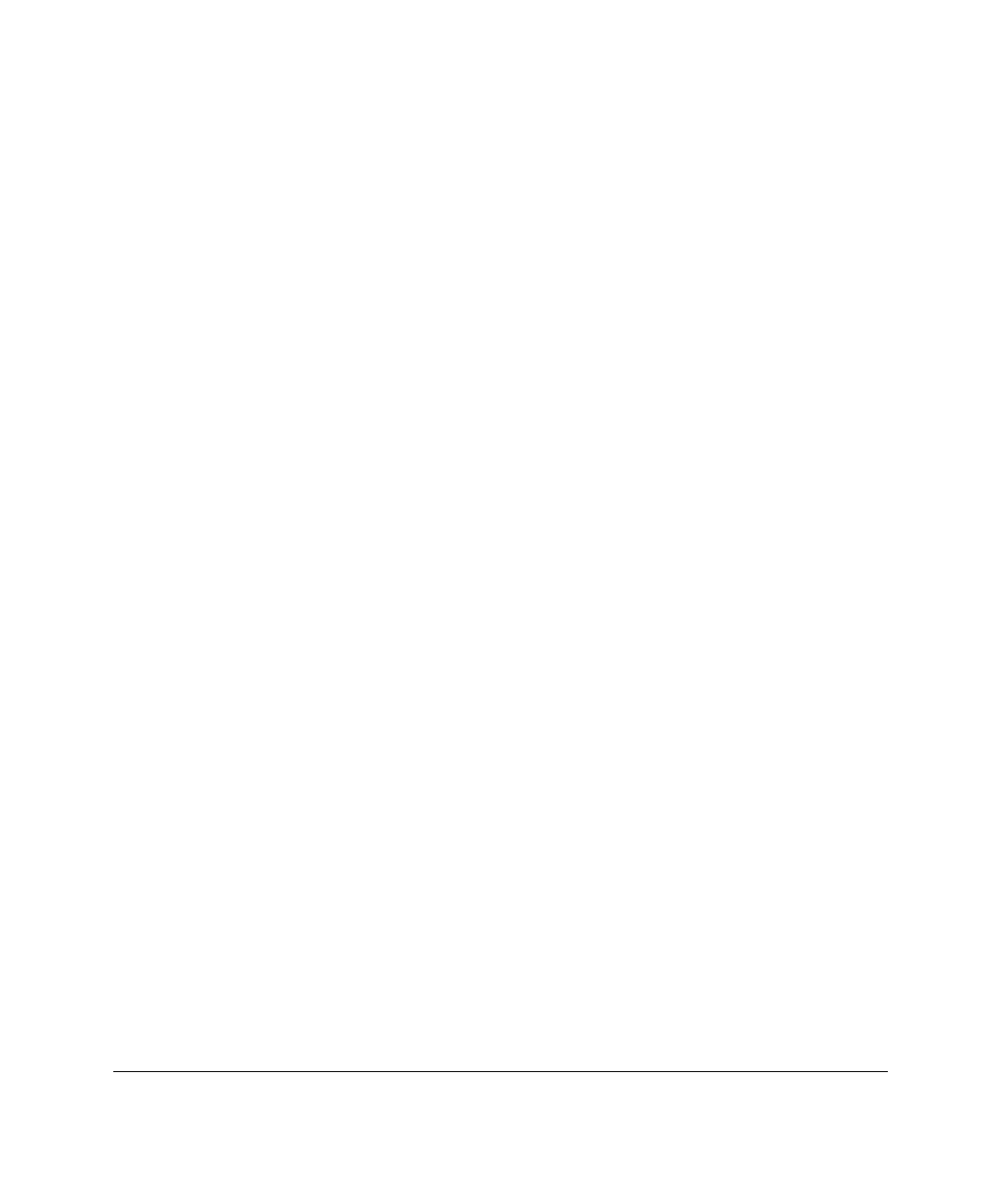
C-10
Troubleshooting
Writer: Caroline Juszczak Project: Compaq Integrated Remote Console User Guide Comments: 281862-002
File Name: L-APPC.DOC Last Saved On: 12/21/98 11:11 AM
COMPAQ CONFIDENTIAL - NEED TO KNOW REQUIRED
Connection problems using a direct-
connection
Cannot obtain a login prompt using a
direct-connection
After opening a direct serial connection to IRC, a login prompt does not appear
on the management console after three carriage returns are entered.
Explanation: In direct connect mode, IRC waits for three carriage returns to
invoke the login prompt after the data carrier detect (DCD) signal is driven
active by the terminal or terminal server. Failure to obtain a login prompt either
means that the carriage returns are not being received correctly by IRC, or the
data carrier detect (DCD) signal is inactive.
Solution: Check the following:
■ Make sure you are using the appropriate null-modem cable as described
in Appendix B. Unfortunately, many cables are labeled as “null-
modem” but do not contain the full complement of necessary control
signals. IRC requires a full null-modem cable as shown in Appendix B
to operate correctly.
■ Make sure that the communication settings match between the terminal
or terminal server and IRC. These include baud rate, data bits, stop bits
and parity settings.
■ Make sure that the terminal or terminal server is configured for
hardware flow control.
■ Make sure that the terminal or terminal server is configured to assert
DTR when a connection is opened and de-assert DTR when a
connection is closed.
■ If you are using HyperTerminal to establish the connection, make sure
that your IRC firmware is 1.41 or greater. Obtain the latest system ROM
upgrade for your server to upgrade the IRC firmware.


















