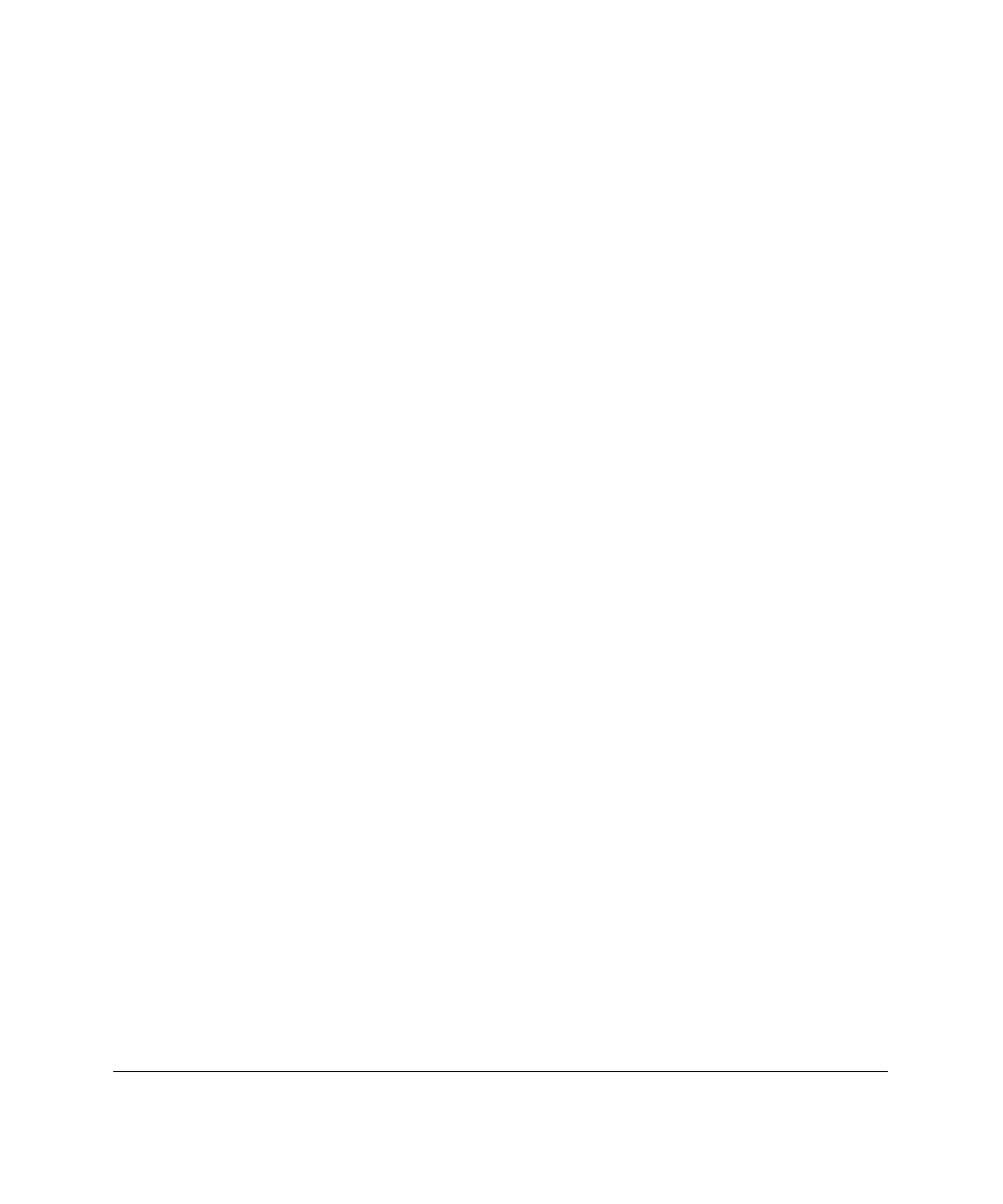
4-11
Compaq Integrated Remote Console User Guide
Writer: Caroline Juszczak Project: Compaq Integrated Remote Console User Guide Comments: 281862-00x
File Name: E-CH04.DOC Last Saved On: 12/21/98 10:32 AM
COMPAQ CONFIDENTIAL - NEED TO KNOW REQUIRED
Most of the more advanced ANSI terminal emulation packages allow
adjustment of the number of displayed rows. If this is the case, it is
recommended that both the remote terminal and the terminal size settings be
adjusted to accommodate the maximum number of lines which will usually be
displayed on the server console. For instance, if the managed server operating
system is Windows NT, the recommended terminal size is 50 lines, since
Windows NT uses this video mode during operation system load and during
“blue screen” trap conditions. If both the terminal emulation application and
IRC are configured for more lines than are currently being displayed on the
managed server, IRC adjusts the output so it is correctly displayed on the
Management Console. This allows you to use one terminal size setting for all
display modes.
If you are using a terminal emulation package that supports 25 lines, make sure
that the terminal application is correctly configured for 25 lines. If the terminal
emulation package does not support 25 lines (like HyperTerminal), IRC must
be configured to match this limitation. In either case, the terminal size setting in
IRC and the terminal emulation application must match for correct display. IRC
saves this setting in your user profile, so changes to the terminal size are
retained between sessions. If the terminal size requires adjustment, select the
“Change Terminal Size” option from the Remote Console submenu. Adjust the
terminal size to either 24, 25, 43, or 50 lines.
Return to Main Menu
You can return to the IRC Main Menu by pressing Esc or selecting this option.


















