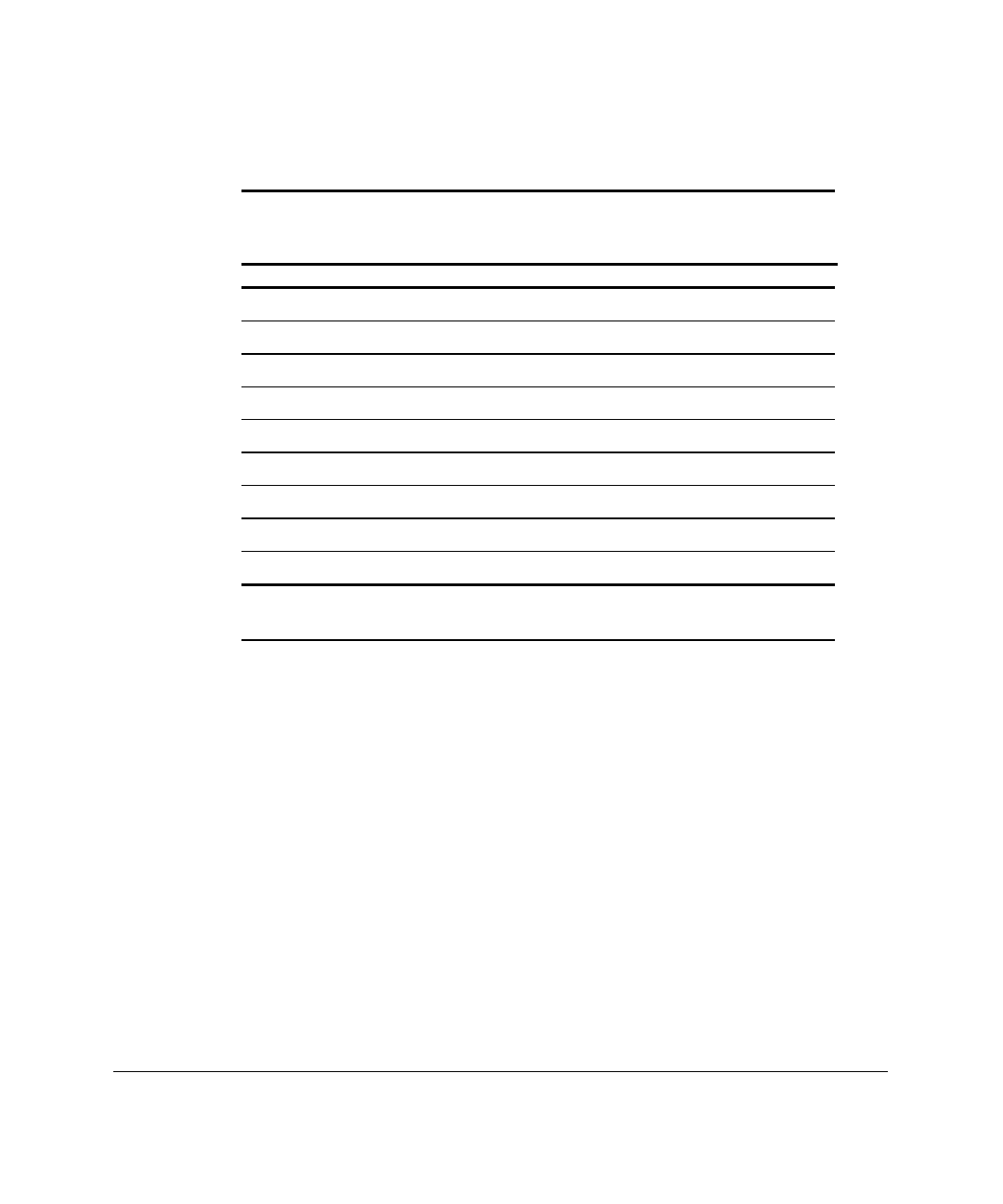
7-8
Direct Connections
Writer: Caroline Juszczak Project: Compaq Integrated Remote Console User Guide Comments: 281862-002
File Name: H-CH07.DOC Last Saved On: 12/21/98 11:08 AM
COMPAQ CONFIDENTIAL - NEED TO KNOW REQUIRED
Using the information provided above from the terminal server manufacturer
and the cable specified in Appendix B, the following adapter can be obtained.
Table 7-2
Example: Cisco 2509/2511 RJ-45 to DB-9F Adapter
Terminal Server Managed Server
8-Pin RJ-45 Signal 9-Pin DB-9F Signal
1 CTS 7 RTS
2 DSR/DCD 4 DTR
3 RXD 3 TXD
4 RXD/GND 5 GND
5 TXD/GND 5 GND
6 TXD 2 RXD
7 DTR 1 & 6 DCD & DTR
8 RTS 8 CTS
NOTE: The above table is only applicable to the Cisco 2509/2511 terminal server and is
only provided as an example of how such an adapter is to be constructed.
Configuring Integrated Remote Console
See “Configuring Integrated Remote Console” in Chapter 2 for details on how
to make the appropriate configuration settings to the managed server using the
Compaq System Configuration Utility. Ensure the following settings are
correct.
■ Configure the Managed Server Serial Port — Since the terminal
server is typically directly connected to one of the managed server’s
integrated serial ports, you must verify that the desired port is enabled
and configured correctly. See “Configuring an external modem or direct
connection” in Chapter 2 for more details. One suggested configuration
is using integrated serial port B configured as COM2, IRQ3.


















