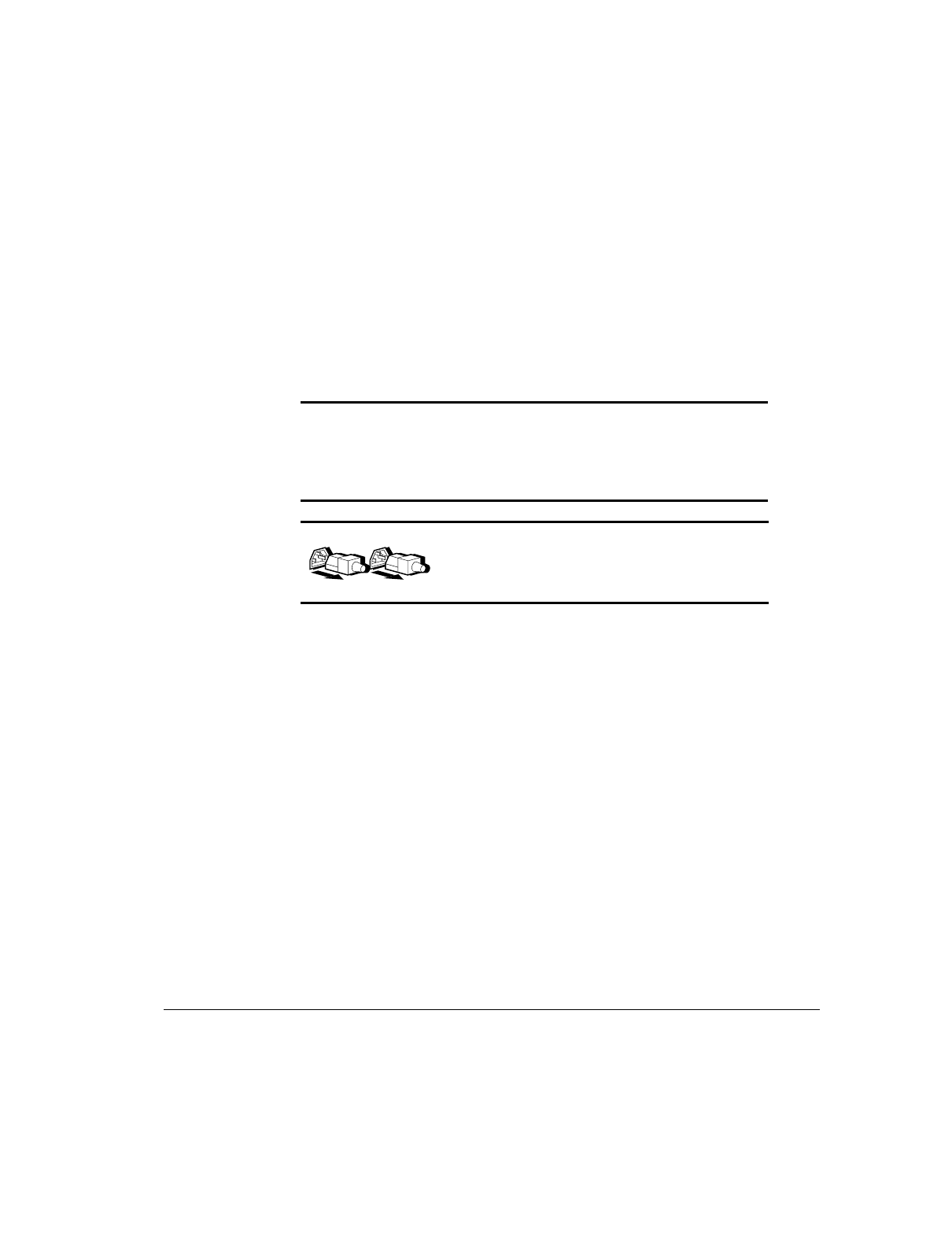
5-2
Network Communications
Writer: IM Project: Compaq Professional Workstation AP200 Reference Guide Comments: 352620-003
File Name: F-CH05.DOC Last Saved On: 12/14/98 3:26 PM
COMPAQ CONFIDENTIAL - NEED TO KNOW REQUIRED
Connecting to an Ethernet Network
An RJ-45 Ethernet network connector is included on your workstation.
Attaching a Network Cable to the RJ-45
Connector
Refer to the following illustration to connect a network cable to the RJ-45
connector.
IMPORTANT: If you are connecting to a 100BaseTX network, you must use
a Category 5 UTP cable. Also, for Remote Wakeup and Remote Shutdown to
function, the internal power cable for the network interface controller must
be connected to the system board. See the section “Remote Wakeup and
Remote Shutdown” in Chapter 3 for information on these features.
WARNING: To reduce the risk of personal injury
from electrical shock, remove all power cords to
completely disconnect power from the system before
attaching the network cable to the RJ-45 connector.


















