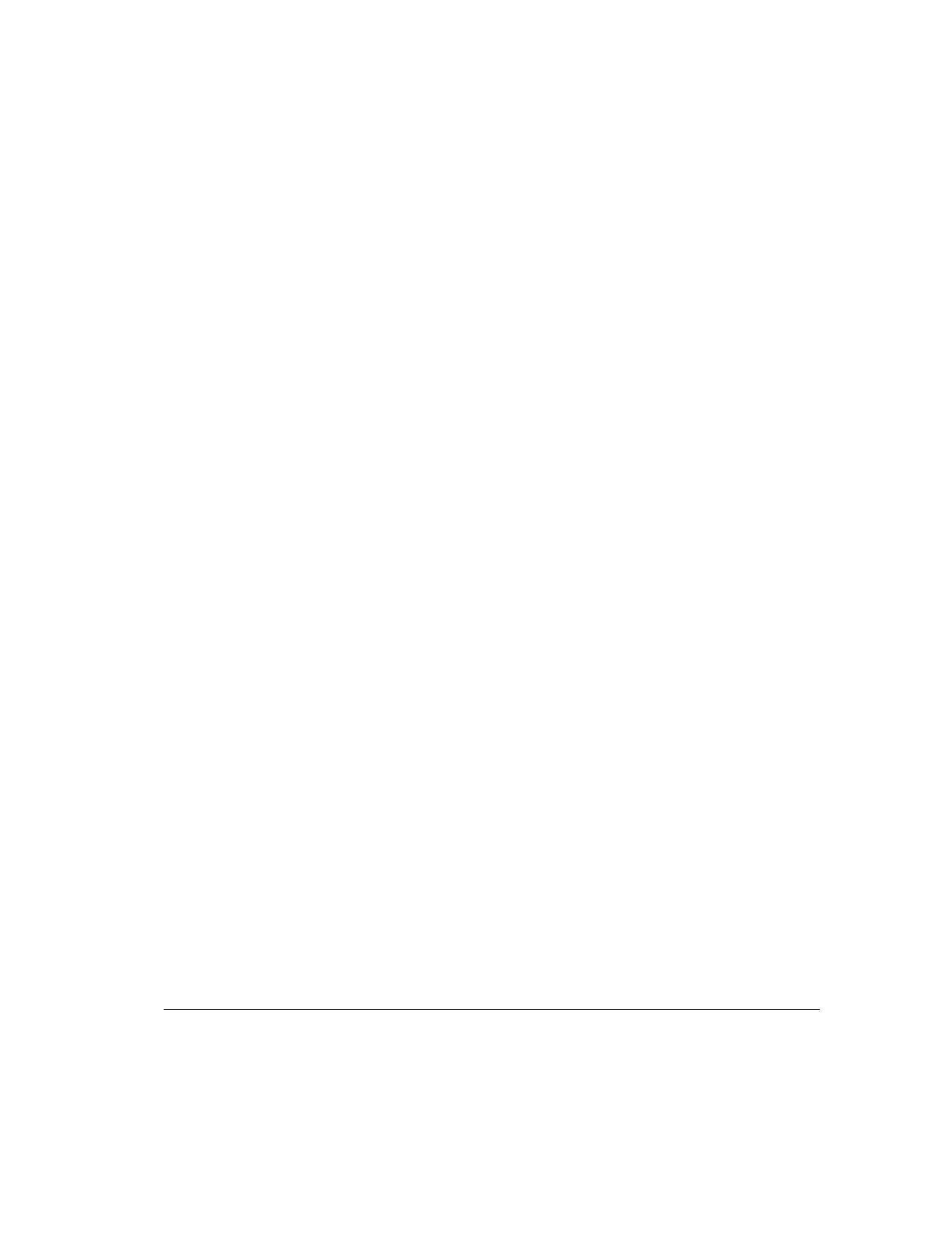
2-3
Compaq Professional Workstation AP200 Reference Guide
Writer: M. Church Project: Compaq Professional Workstation AP200 Reference Guide Comments: 352620-003
File Name: C-CH02.DOC Last Saved On: 12/15/98 4:21 PM
COMPAQ CONFIDENTIAL - NEED TO KNOW REQUIRED
Power-On Self-Test
When you turn on your workstation, the BIOS runs a number of tests, called
Power-On Self-Tests (POSTs). These tests check and initialize many hardware
components. The basic sequence for POST is:
1. Check and initialize low level hardware
2. Count memory
3. Initialize processor(s)
4. Detect and spin up all drives
5. Boot from, in sequence, either a CD a diskette, or the hard drive
Refer to Appendix E, “Error Codes,” for a listing of POST error messages and
steps you can take to resolve an error condition.
Runtime Services
After your workstation boots to the operating system, the BIOS still provides
some runtime services to the operating system. For instance, the BIOS provides
information to the operating system about the type of processor installed, how
the system interrupts are configured, and information on the disk drives. BIOS
also provides information about your workstation's configuration and
maintenance.
Upgrading the ROM BIOS
Since the BIOS is stored in ROM on the system board, the upgrade procedure is
different than the upgrade procedure for other software.
New versions of BIOS may be downloaded from the Compaq website at
http://www.compaq.com. BIOS upgrades are called ROMPaq.
To upgrade your ROM BIOS, execute the ROMPaq software and follow the
directions.


















