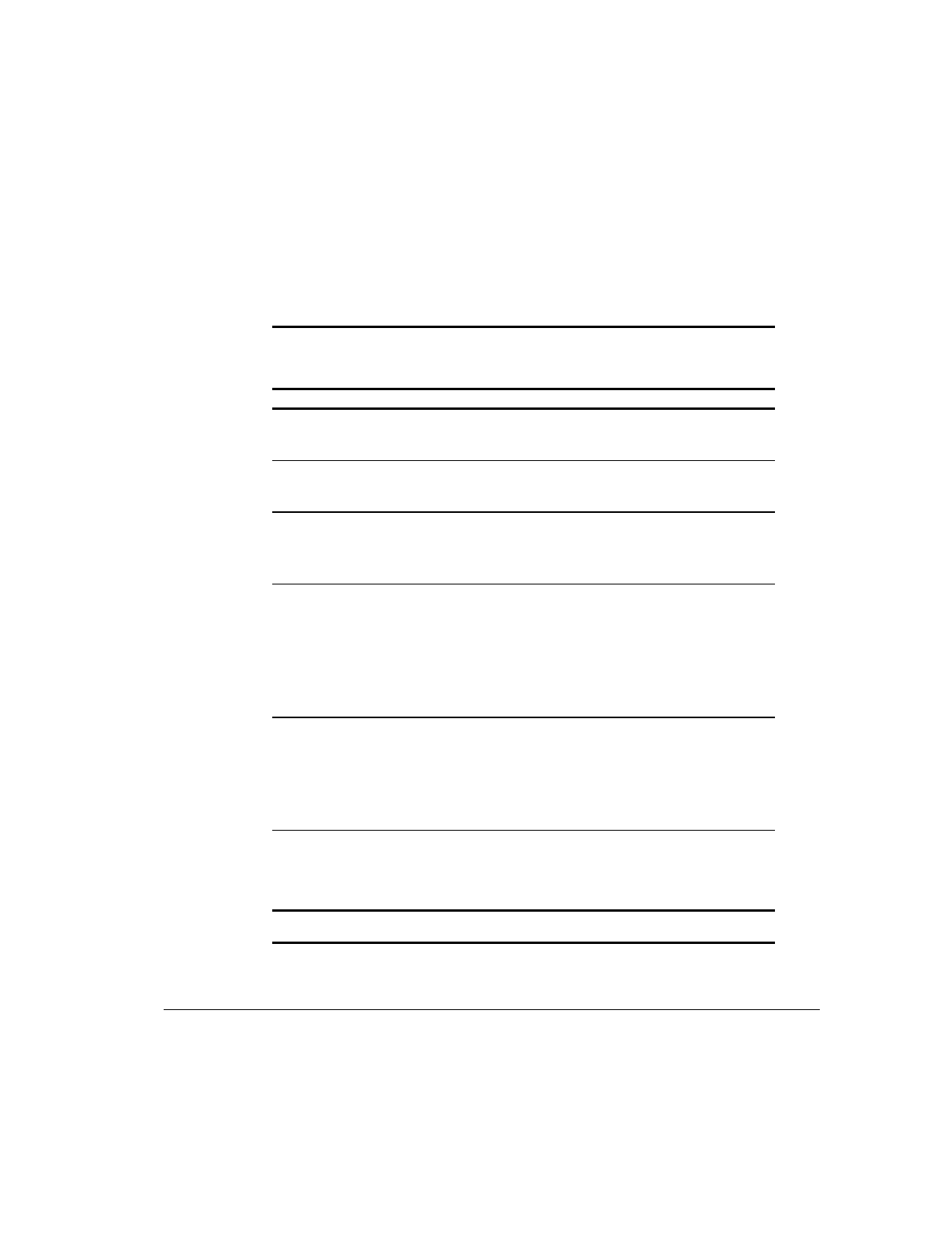
3-7
Compaq Professional Workstation AP200 Reference Guide
Writer: M. Church Project: Compaq Professional Workstation AP200 Reference Guide Comments: 352620-003
File Name: D-CH03.DOC Last Saved On: 1/19/99 9:39 AM
COMPAQ CONFIDENTIAL - NEED TO KNOW REQUIRED
Security Management
Your workstation includes security features to protect the workstation and data
from unauthorized access. You can view Security Management features and
current settings by using Compaq Diagnostics for Windows NT, or system
management applications from the Compaq Management Solution Partners.
Table 3-1
Security Features
Feature Purpose How It Is Established
Removable Media Boot
Control
Prevents booting from the
removable media drives
From the Computer Setup
menu
Removable Media Write
Control
Prevents writing to the
removable media drives
From the Computer Setup
menu
Serial or Parallel Interface
Control
Prevents transfer of data
through the integrated serial
or parallel interface
From the Computer Setup
menu
Power-on Password Prevents use of the
workstation until the
password is entered. This
can apply to both initial
workstation startup and
restarts.
From the Computer Setup
menu
QuickLock Disables keyboard and
mouse interface without
exiting applications. The
Power-on Password must
be set to enable QuickLock.
From the Computer Setup
menu
Setup Password Prevents reconfiguration of
the workstation (use of the
Computer Setup utility) until
the password is entered
From the Computer Setup
menu.
NOTE:
For more information about Computer Setup, see Chapter 2, “Software.”


















