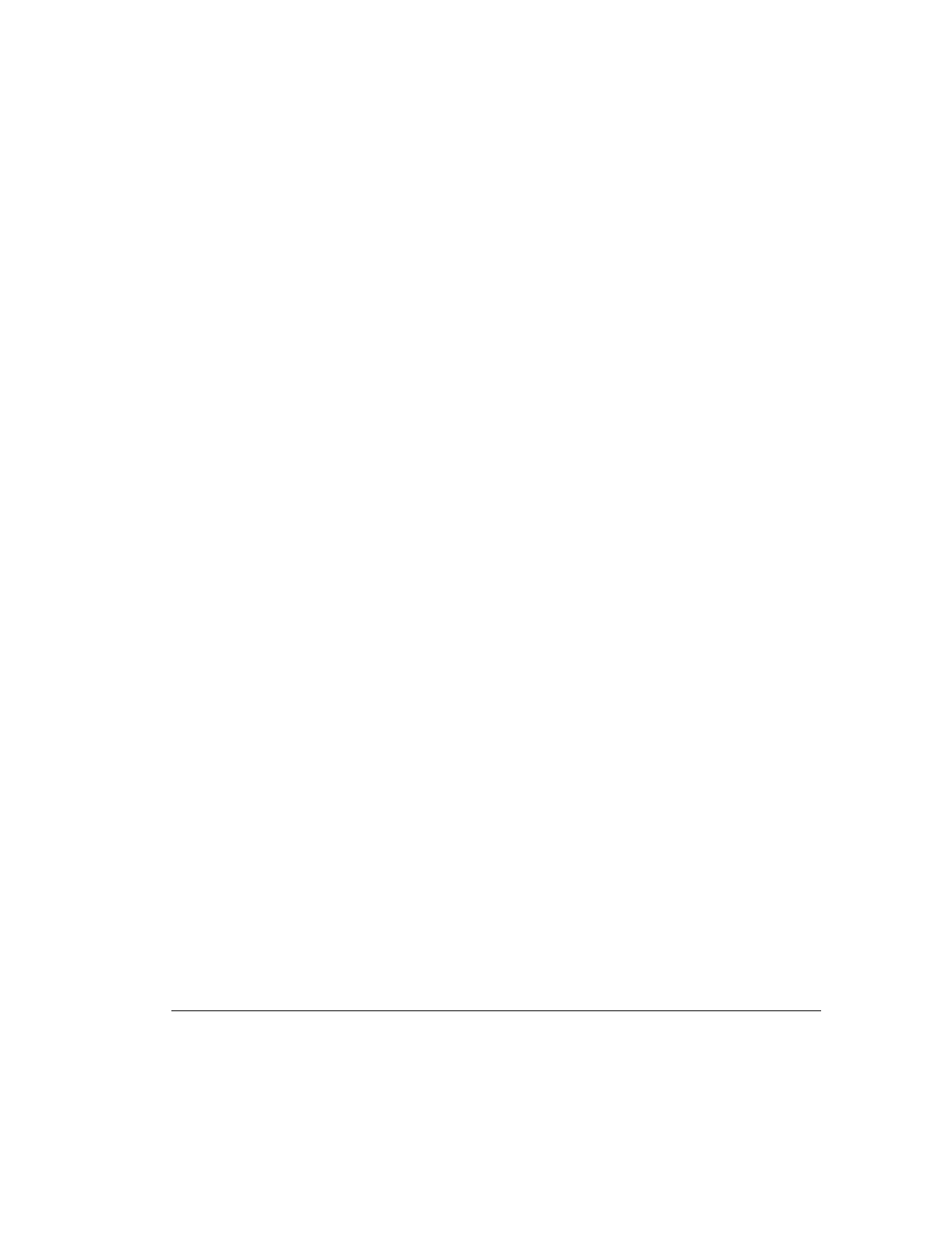
4-22
Hardware Upgrades
Writer: M. Church Project: Compaq Professional Workstation AP200 Reference Guide Comments: 352620-003
File Name: E-CH04.DOC Last Saved On: 1/19/99 9:40 AM
COMPAQ CONFIDENTIAL - NEED TO KNOW REQUIRED
7. Install an expansion slot cover to close the open slot.
8. Replace the workstation access panel.
9. Plug the network cable back into the system. Plug the power cord back
into the grounded AC outlet and reconnect external devices.
10. Reconfigure the workstation, if necessary. See the “When to
Reconfigure the Workstation” section in this chapter.


















