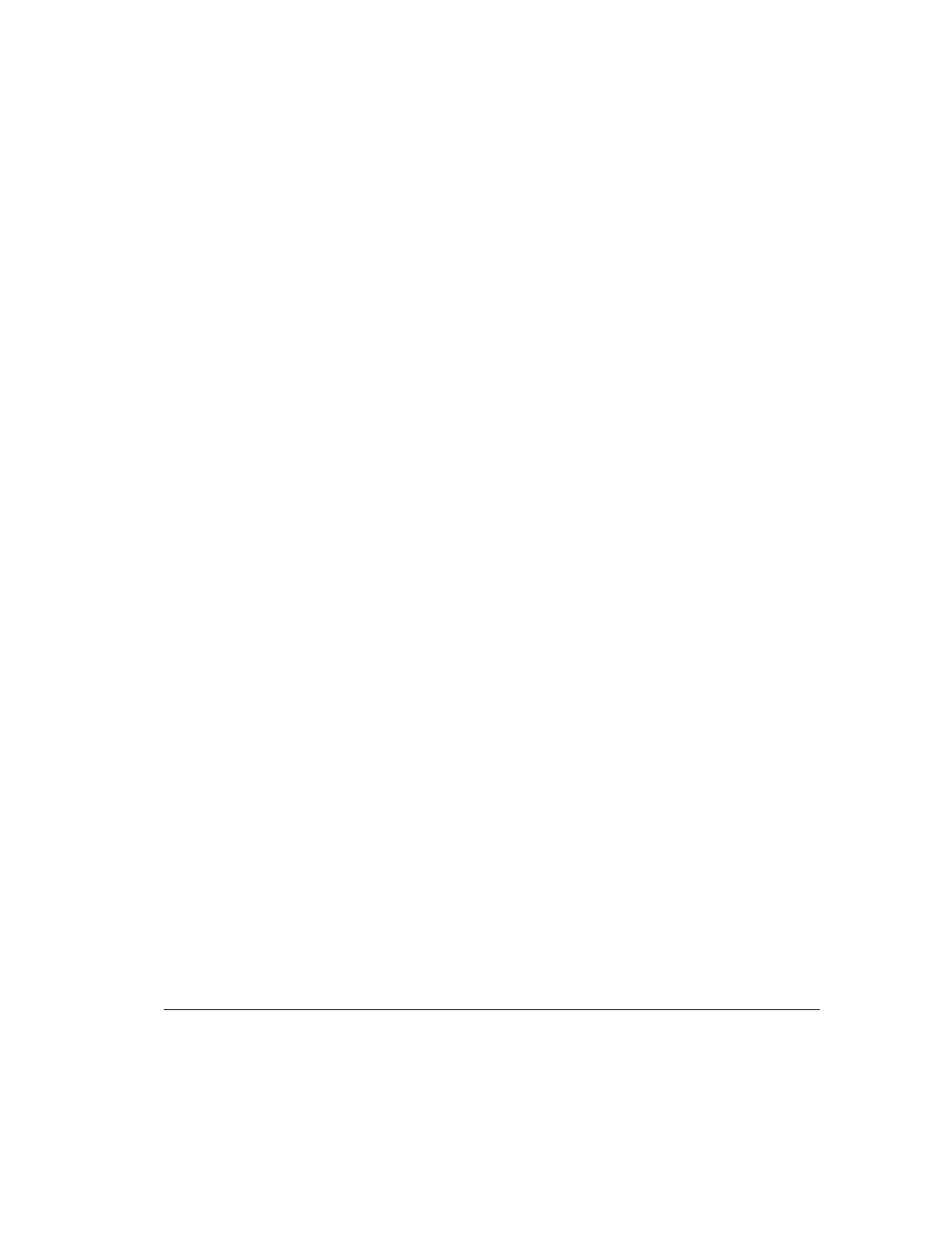
3-9
Compaq Professional Workstation AP200 Reference Guide
Writer: M. Church Project: Compaq Professional Workstation AP200 Reference Guide Comments: 352620-003
File Name: D-CH03.DOC Last Saved On: 1/19/99 9:39 AM
COMPAQ CONFIDENTIAL - NEED TO KNOW REQUIRED
Disabling a Serial Port or Parallel Port
To disable either of the serial ports or the parallel port, follow these steps:
1. Turn on the workstation.
2. When you see the words “F10=Setup” in the bottom-right corner of the
screen, press F10.
NOTE: You have approximately two seconds to press F10. If you do not press
F10 during this time, you must manually turn the workstation off, then on
again to access the utility.
3. From the main menu, select Advanced, then select Onboard Devices.
4. Press the up/down arrow keys to select the Serial or Parallel Port you
want to disable.
5. Press the left/right arrow keys to select Disable.
6. Save the configuration and exit the utility.
7. Restart the workstation.


















