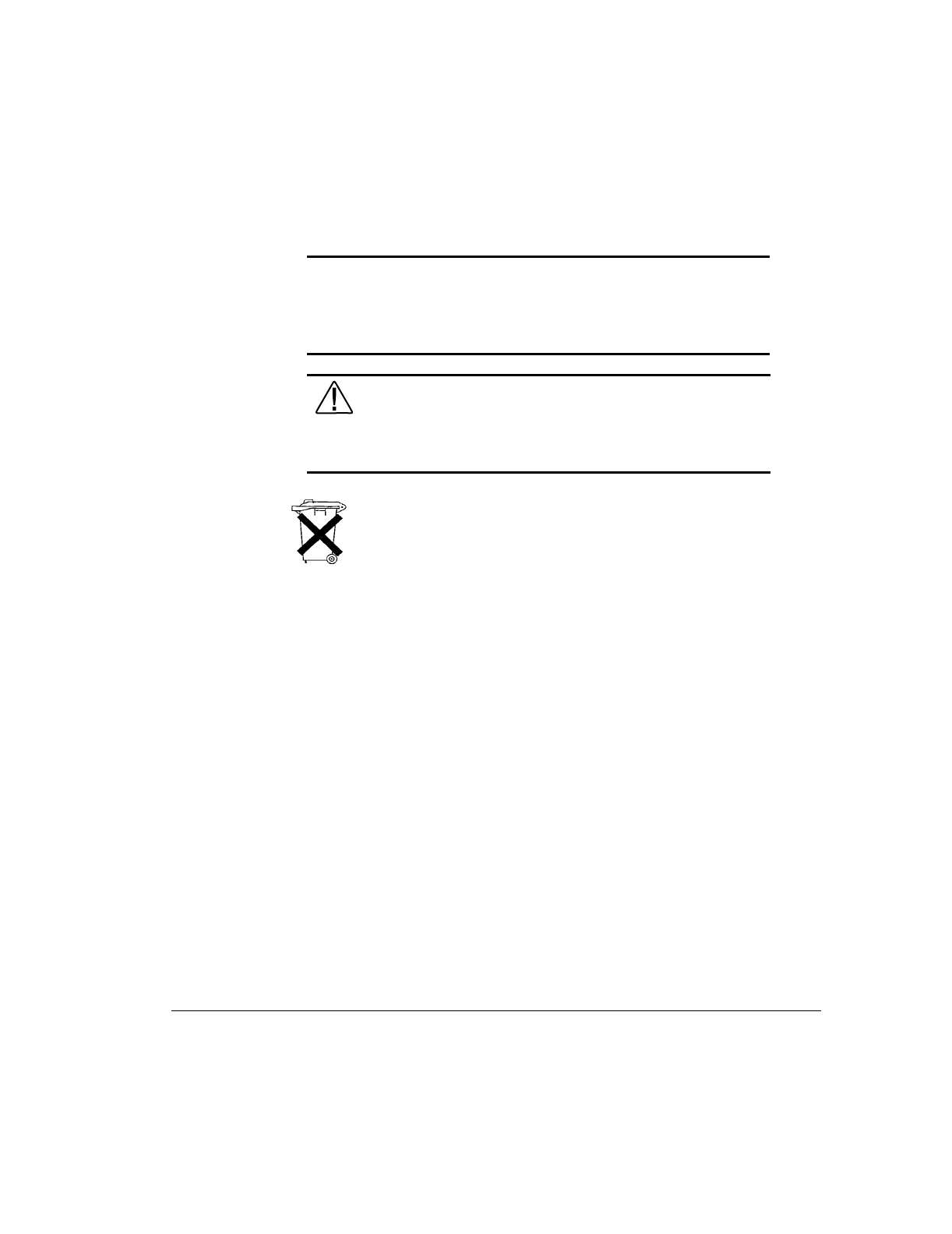
4-2
Hardware Upgrades
Writer: M. Church Project: Compaq Professional Workstation AP200 Reference Guide Comments: 352620-003
File Name: E-CH04.DOC Last Saved On: 1/19/99 9:40 AM
COMPAQ CONFIDENTIAL - NEED TO KNOW REQUIRED
This chapter also includes information about when to reconfigure the
workstation to ensure that it recognizes the newly installed hardware.
IMPORTANT: Compaq recommends that you finish the setup procedures
for the preinstalled software before you install any optional hardware or
third-party devices that were not included with your workstation. For more
information about the setup procedures, refer to the
Software Installation
Guide
.
WARNING: This workstation contains a lithium-ion battery
pack. There is a risk of fire and chemical burn if the battery pack
is handled improperly. Do not disassemble, crush, puncture, short
external contacts, dispose of in water or fire, or expose it to
temperatures higher than 60ºC (140ºF).
In North America, dispose of nickel metal hydride or lithium-ion
batteries by taking advantage of the Compaq battery recycling
program. You will be provided with a postage-paid battery pack
mailer pre-addressed to a reclamation facility where the metals
are recycled. Call the telephone number listed in the section
“About This Guide” at the beginning of this guide for more
information.
In Europe, do not dispose of batteries with general household
waste. Dispose of or recycle them by using the public collection
system or by returning them to Compaq, your authorized
Compaq partners, or their agents.


















