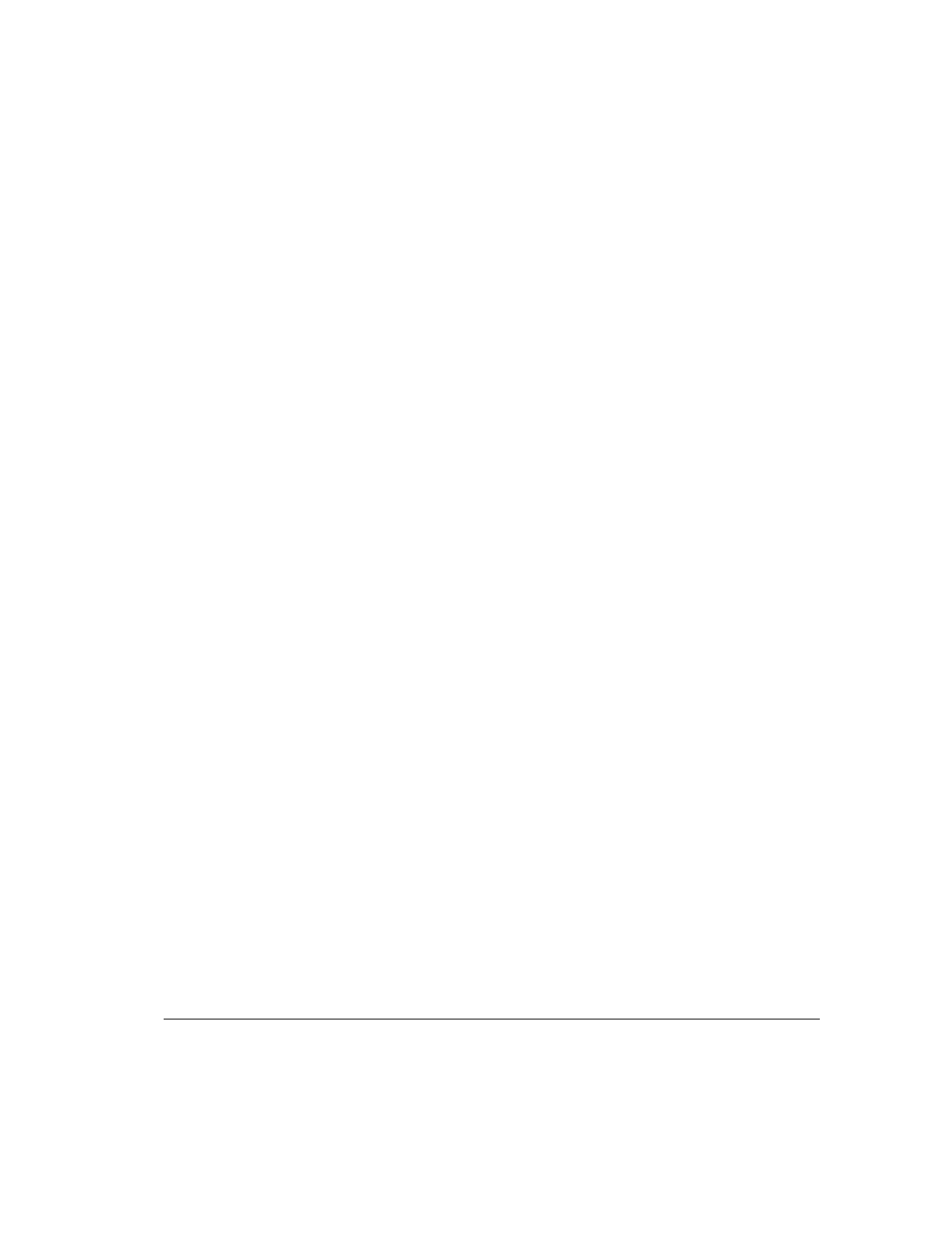
Index-4
Writer: M. Church Project: Compaq Professional Workstation AP200 Reference Guide Comments: 352620-003
File Name: O-INDX.DOC Last Saved On: 12/15/98 4:28 PM
COMPAQ CONFIDENTIAL - NEED TO KNOW REQUIRED
front panel components
CD-ROM drive activity light
1-3
CD-ROM eject button 1-3
CD-ROM headphone jack 1-4
CD-ROM volume 1-4
diskette drive activity light 1-4
diskette eject button 1-3
hard drive activity light 1-3
power-on light 1-3
G
Getting Help xi
graphics controller
setting boot order 2-8
grounding methods B-2
H
hard drive 1-2
drive position 1-6
Ultra ATA 4-24
hard drive activity light 1-3
hardware installation problems,
solving 6-13
hardware, optional
installation overview 4-3
headphone connector 1-5
http://www.compaq.com xi, xii
I
I/O delay, setting 2-8
icon
broken key 3-11
key 3-11
Icons See Symbols on Equipment
IDE devices, viewing information
2-6
INSPECT 2-10, 2-11
installation sequence 4-3
installing
optional hardware, overview 4-3
installing a SCSI device 4-27
Integration Management 3-1, 3-27
DMI 3-27
Intelligent Manageability 1-2, 6-21
Asset Management 3-2
Compaq Management Solutions
Partners 3-29
Configuration Management 3-16
Diagnostics for Windows NT
3-3
Fault Management 3-5
overview 3-1
Security Management 3-7
internal components 4-14
international regulations A-6
interrupt sharing, enabling/disabling
2-8
IRQ settings, configuring for PCI
devices 2-8
ISA back-to-back I/O delay, setting
2-8
J
Japanese Notice A-5
K
key icon 3-11
keyboard 1-2, 1-7
connector 1-5
enabling and disabling 3-15
illustrated 1-7
national delimiter characters
3-14


















