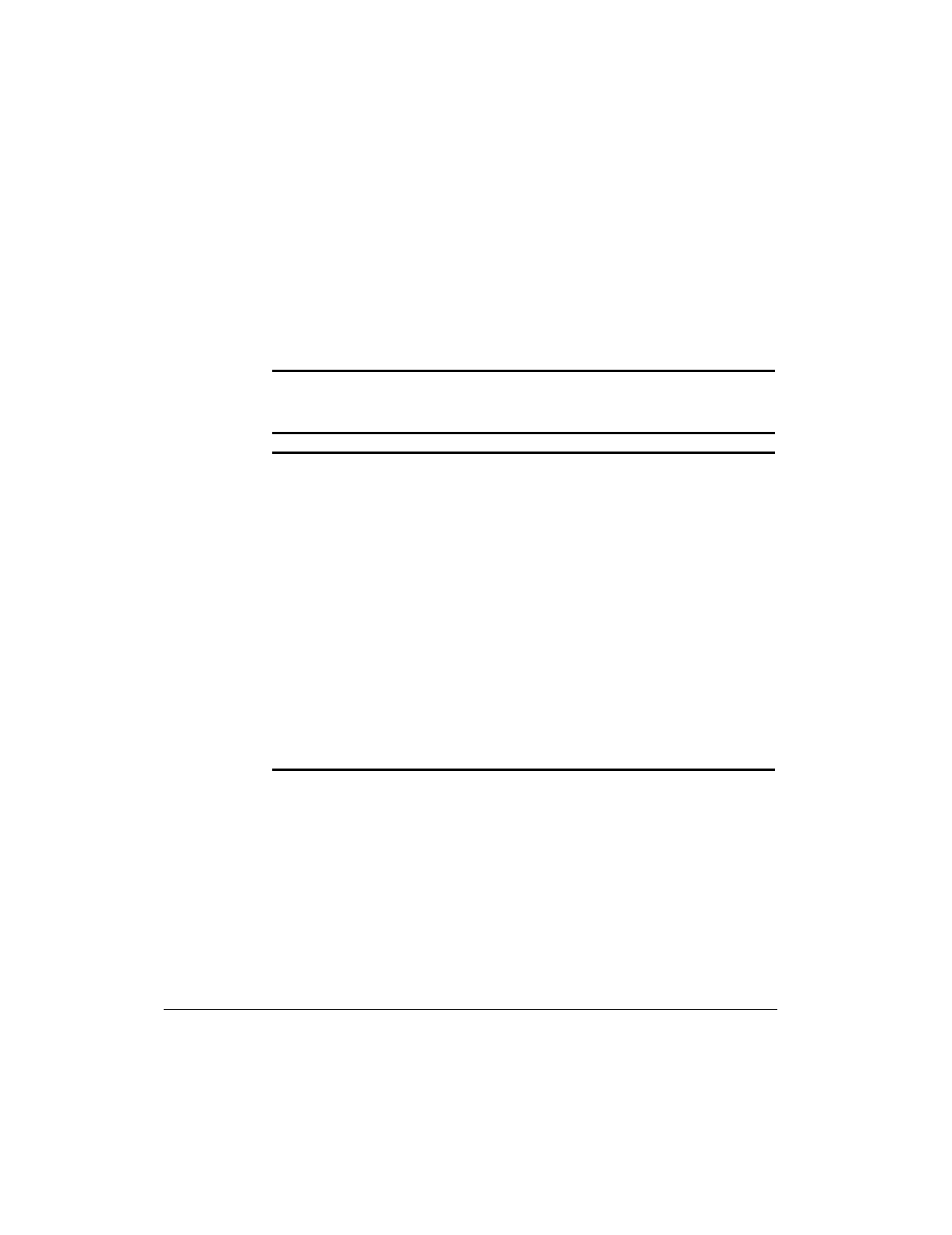
6-13
Compaq Professional Workstation AP200 Reference Guide
Writer: IM Project: Compaq Professional Workstation AP200 Reference Guide Comments: 352620-003
File Name: G-CH06.DOC Last Saved On: 12/15/98 4:26 PM
COMPAQ CONFIDENTIAL - NEED TO KNOW REQUIRED
Solving Hardware Installation
Problems
You may need to reconfigure the workstation when you add or remove
hardware, such as an additional diskette drive. To reconfigure the
workstation in Windows NT Workstation 4.0 after installing new
hardware, run the Computer Setup utility. See Chapter 2, “Software,” for
more information on Computer Setup.
Table 6-6
Solving Hardware Installation Problems
Problem Cause Solution
A new device is not
recognized as part of
the workstation
system.
The workstation needs to be
reconfigured to recognize the
device.
Follow the reconfiguration
instructions.
Cable(s) of new external
device are loose or power
cables are unplugged.
Verify that all cables are
properly and securely
connected and that pins in
the cable or connector are
not bent down.
Power switch of new external
device is not turned on.
Turn off the workstation,
turn on the external device,
then turn on the workstation
to integrate the device with
the workstation system.


















