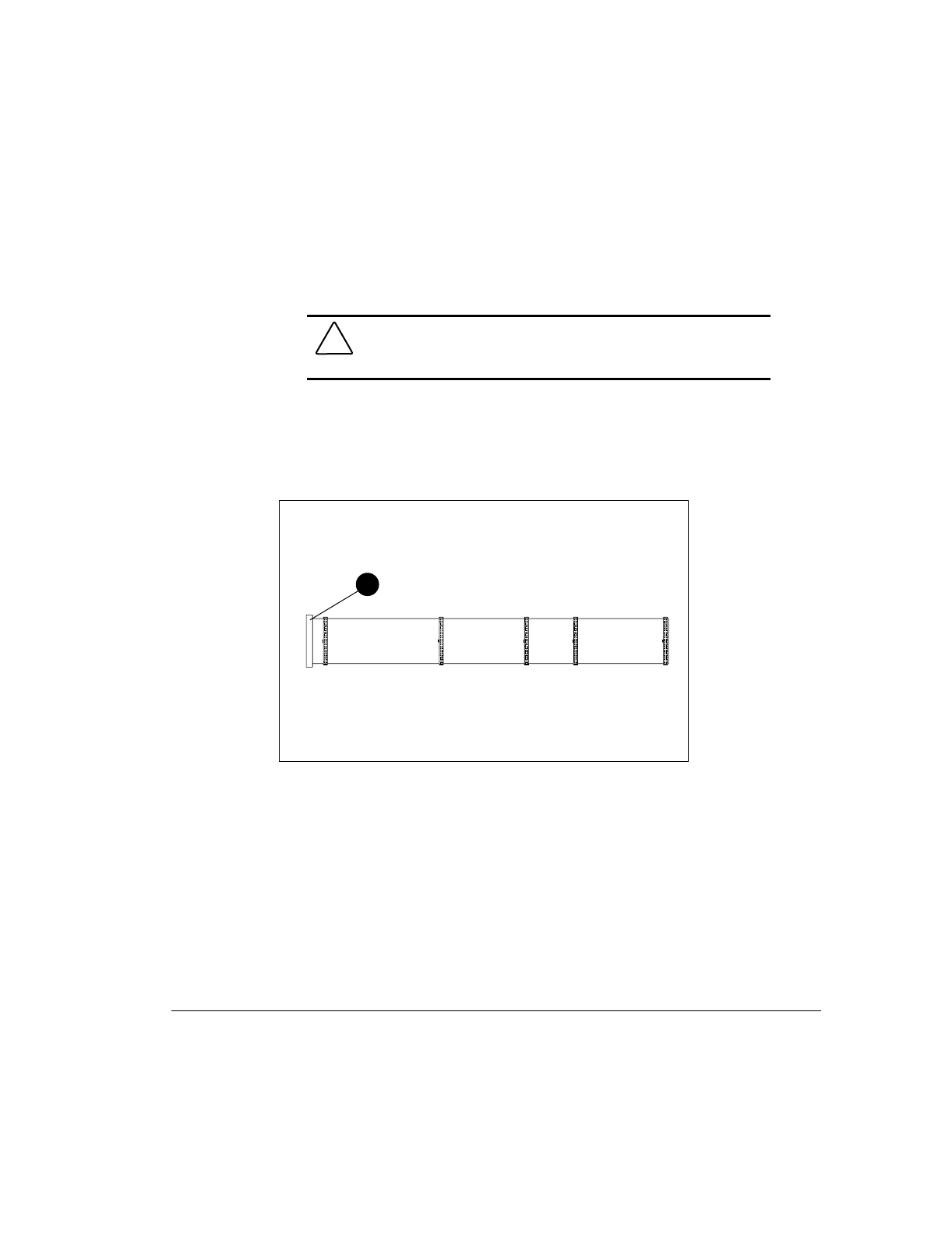
4-26
Hardware Upgrades
Writer: M. Church Project: Compaq Professional Workstation AP200 Reference Guide Comments: 352620-003
File Name: E-CH04.DOC Last Saved On: 1/19/99 9:40 AM
COMPAQ CONFIDENTIAL - NEED TO KNOW REQUIRED
■ Turn on an external SCSI device before turning on power to the
workstation. This enables the system board controller to recognize the
external SCSI device. When an external SCSI device is connected to the
external SCSI connector on the rear panel of the workstation, that device
becomes the end of the SCSI chain and must be terminated.
CAUTION: Do not route cables near the air intake to the power
supply. Cables routed in this manner can block airflow to the
power supply, causing it to overheat.
Using the SCSI Cable
The following SCSI cable is included with your workstation (available on select
models):
1
Figure 4-16. Identifying the SCSI cable with terminator
NOTE: The SCSI cable included with your workstation may look slightly
different than the one pictured.
The SCSI cable illustrated above supports up to 4 SCSI devices and comes with
a terminator 1 on the end.
NOTE: If you are installing a narrow SCSI device, you will need to attach a
68- to 50-pin SCSI adapter to it.


















