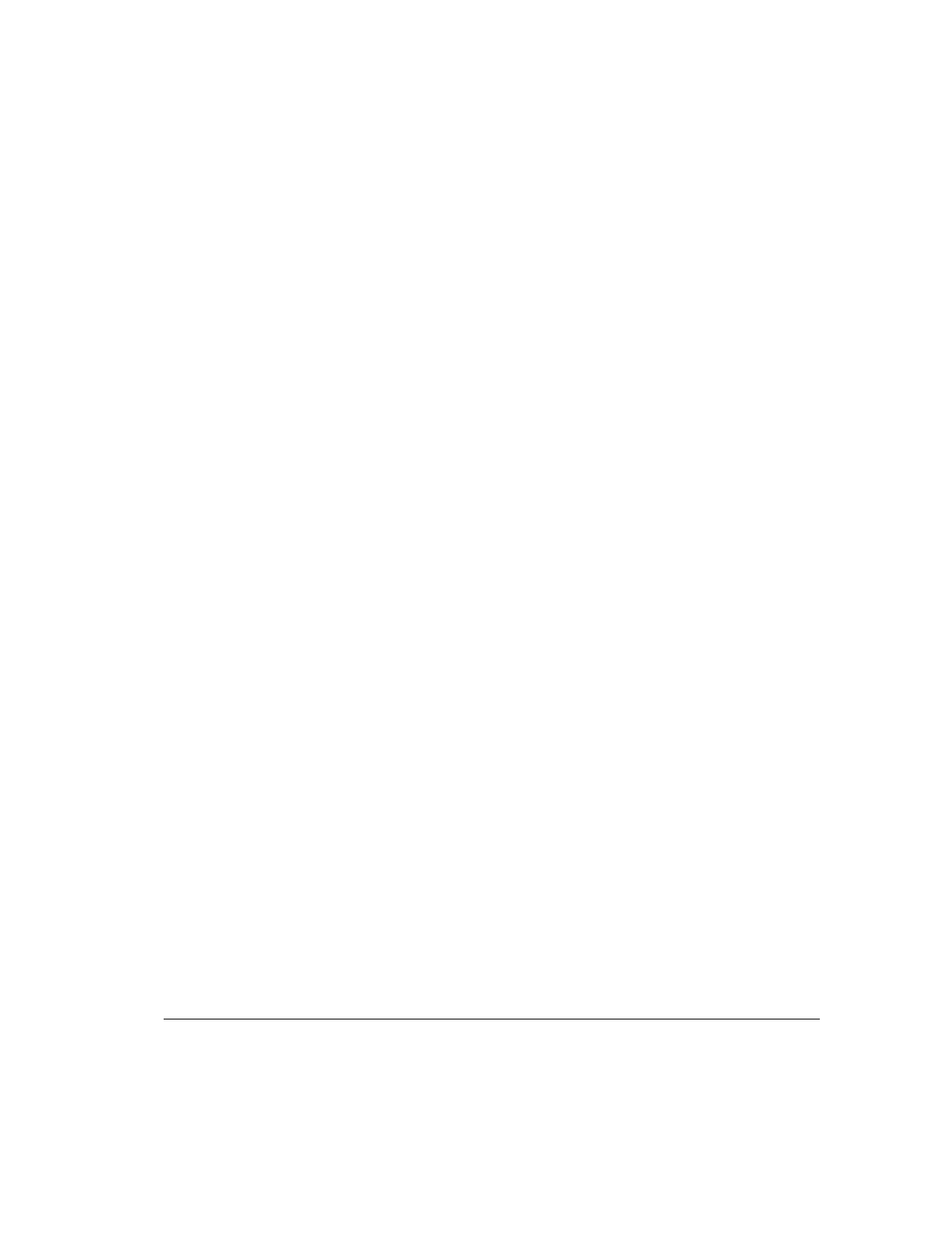
Index-1
Compaq Professional Workstation AP200 Reference Guide
Writer: M. Church Project: Compaq Professional Workstation AP200 Reference Guide Comments: 352620-003
File Name: O-INDX.DOC Last Saved On: 12/15/98 4:28 PM
COMPAQ CONFIDENTIAL - NEED TO KNOW REQUIRED
Index
A
About This Guide ix
ACPI
overview 3-25
administrator (setup) password 3-7
Advanced Configuration and Power
Interfaces See ACPI
AGP
connector 1-5
slot 4-15
Asset Management 3-1, 3-2
viewing asset tracking number
2-6
Asset Tag, setting 2-7
AssetControl 3-2
ATA hard drive 1-2, 4-24
audio board 1-2
audio card 4-14
audio features
headphone connector 1-5
line-in audio connector 1-5
line-out audio connector 1-5
microphone connector 1-5
audio security, enabling/disabling
2-7
Automatic Diagnostics 2-12
B
battery
proper disposal 4-2
replacing 4-36
illustrated 4-37
battery replacement notice A-8
bays, drive 1-2, 1-6
beeps 3-19
bezel blank
removing 4-7
BIOS 1-1
boot modes 6-1
boot order
specifying for peripheral devices
2-6
bus priority, setting 2-8
bus speed 4-15
buttons, power 3-24
C
cable select feature 4-24
cache memory 1-1
Canadian Notice A-4
care of your computer D-1
CDRH regulations A-6
CD-ROM
cleaning D-2
drive 1-2
installing 4-28
drive activity light 1-3
eject button 1-3
headphone jack 1-4
precautions D-2
volume 1-4
CD-ROM problems, solving 6-20
Clean Boot mode 6-1
CMOS
clearing when corrupted G-1
Compaq Diagnostics for Windows NT
3-2, 3-3, 3-5, 3-7
using 3-4
Compaq Fast Autosensing Ethernet
Network Interface Controller
(NIC) NC 3121 See NIC.
Compaq Management Agents for
Workstations 3-5, 3-28, 6-21


















