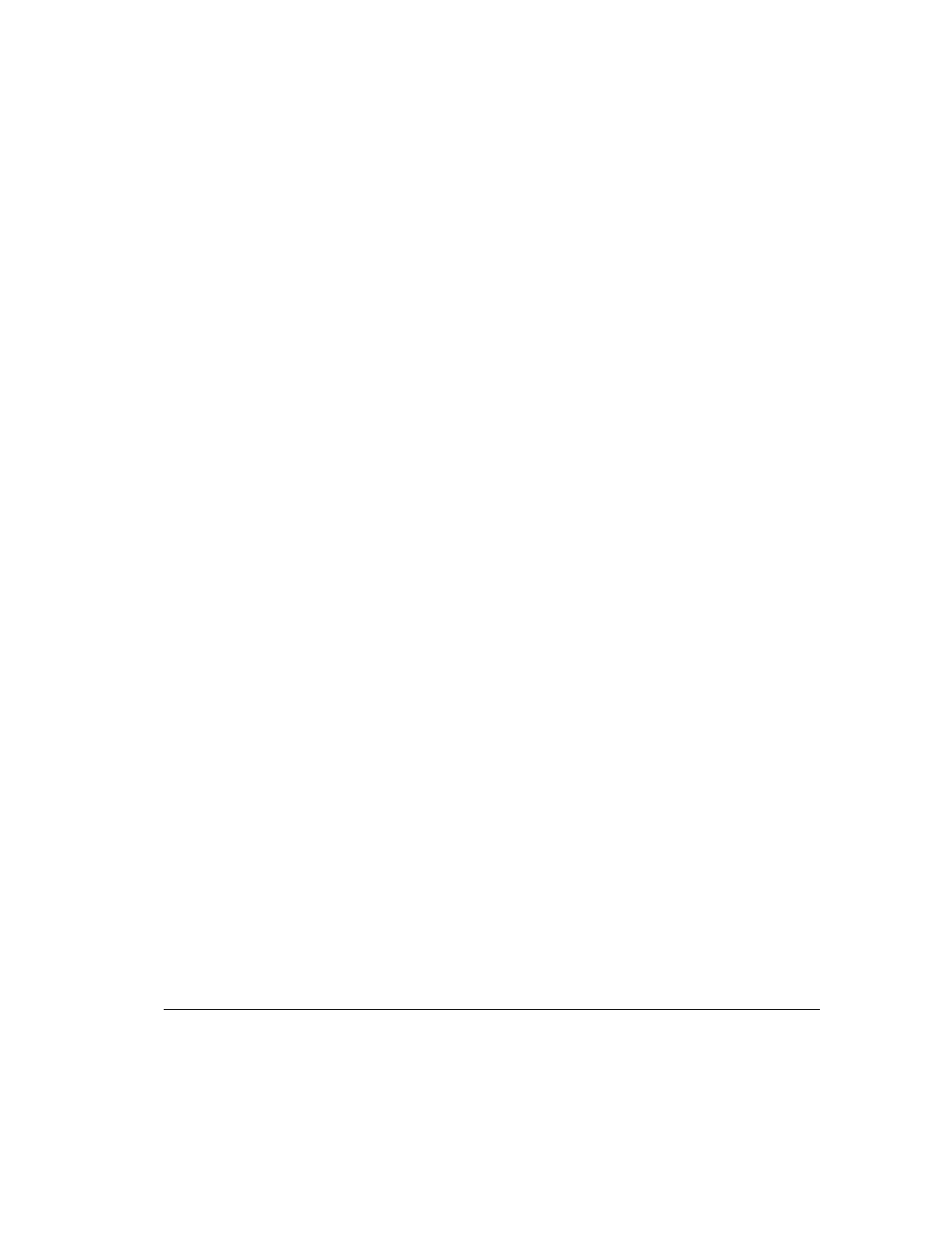
1-2
Product Features
Writer: M. Church Project: Compaq Professional Workstation AP200 Reference Guide Comments: 352620-003
File Name: B-CH01.DOC Last Saved On: 1/19/99 9:34 AM
COMPAQ CONFIDENTIAL - NEED TO KNOW REQUIRED
■ Two Universal Serial Bus (USB) connectors
■ Five drive bays:
❏ One 1.44-MB, 3.5-inch high-density diskette drive in a 5.25- inch,
one-third height bay
❏ Two 5.25-inch, half-height bays for optional drives
❏ Two 3.5-inch, one-third height bays for hard drives
■ One of the following SMART drives depending on model:
❏ One Ultra ATA SMART hard drive with drive fault prediction
❏ One Wide-Ultra SCSI SMART hard drive with drive fault
prediction
■ One Compaq NC3121 Fast Ethernet Network Interface Controller
(10/100 Mb/s Auto-sensing Ethernet controller) PCI card with Wake-on-
LAN, capable of operating in either 10Base-T or 100Base-TX
environments
■ One IDE 32X CD-ROM drive
■ One PremierSound 16-bit audio board and enhanced speaker
■ Compaq Enhanced Keyboard, featuring Microsoft Windows–specific
keys
■ Compaq three-button mouse
■ Security features including passwords
■ Intelligent Manageability features designed to make Compaq computers
easier to inventory, configure, upgrade, troubleshoot, protect, and
maintain
■ Compaq Computer Setup utilities and diagnostic features
■ Compaq support software and device drivers (preinstalled)
NOTE: For specific information about your system configuration, see the
“View System Information (INSPECT)” section in Chapter 2 of this guide.


















