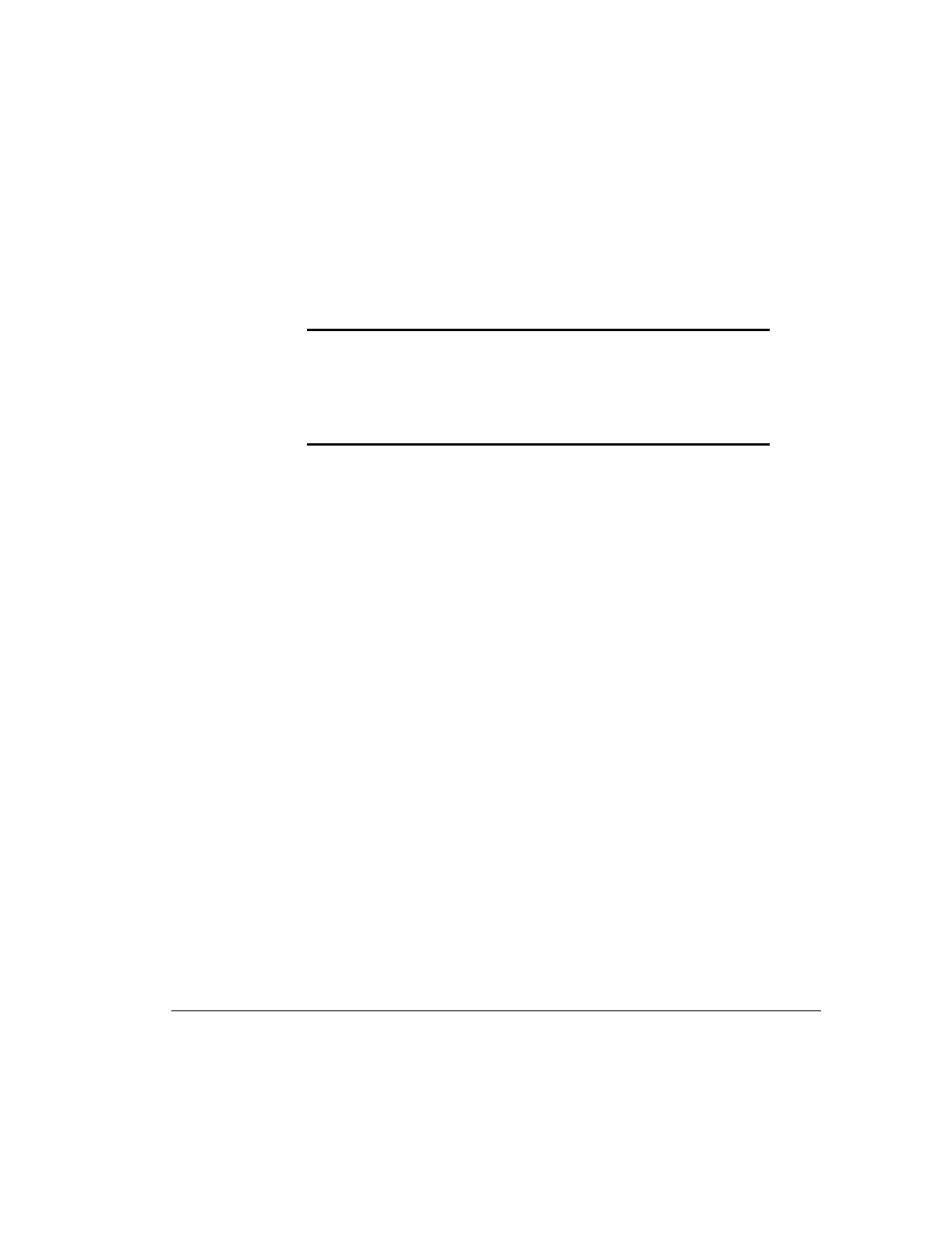
4-27
Compaq Professional Workstation AP200 Reference Guide
Writer: M. Church Project: Compaq Professional Workstation AP200 Reference Guide Comments: 352620-003
File Name: E-CH04.DOC Last Saved On: 1/19/99 9:40 AM
COMPAQ CONFIDENTIAL - NEED TO KNOW REQUIRED
For additional information about installing optional SCSI devices, refer to the
documentation included with the device option kit or contact your Compaq
Authorized Dealer, Reseller, or Service Provider.
Installing a SCSI Device
IMPORTANT: Compaq does not support mixing IDE Ultra ATA and SCSI
hard drives in the same system. If you are replacing a hard drive in bay 4 or
5, it must be of the same type. If you are replacing the IDE Ultra ATA hard
drive in your workstation with a SCSI hard drive, you will need a SCSI device
option kit and the SCSI controller option kit. The controller option kit contains
the SCSI controller and cable that supports multiple SCSI devices.
Before you install a SCSI device:
■ Verify the SCSI ID of the drive and, if necessary, set the SCSI ID to a
unique number. See the section “Important Guidelines for Installing
Optional SCSI Devices” earlier in this chapter or refer to the
documentation included with the device.
■ Determine if the device ought to have termination enabled or disabled.
Set the termination if necessary. See the section “Using the SCSI Cable”
in this chapter or refer to the documentation included with the device.
■ To install a SCSI device, please follow the procedures in the following
section, “Installing an IDE CD-ROM or Tape Drive.” Also refer to the
documentation that came with the SCSI device option kit.


















