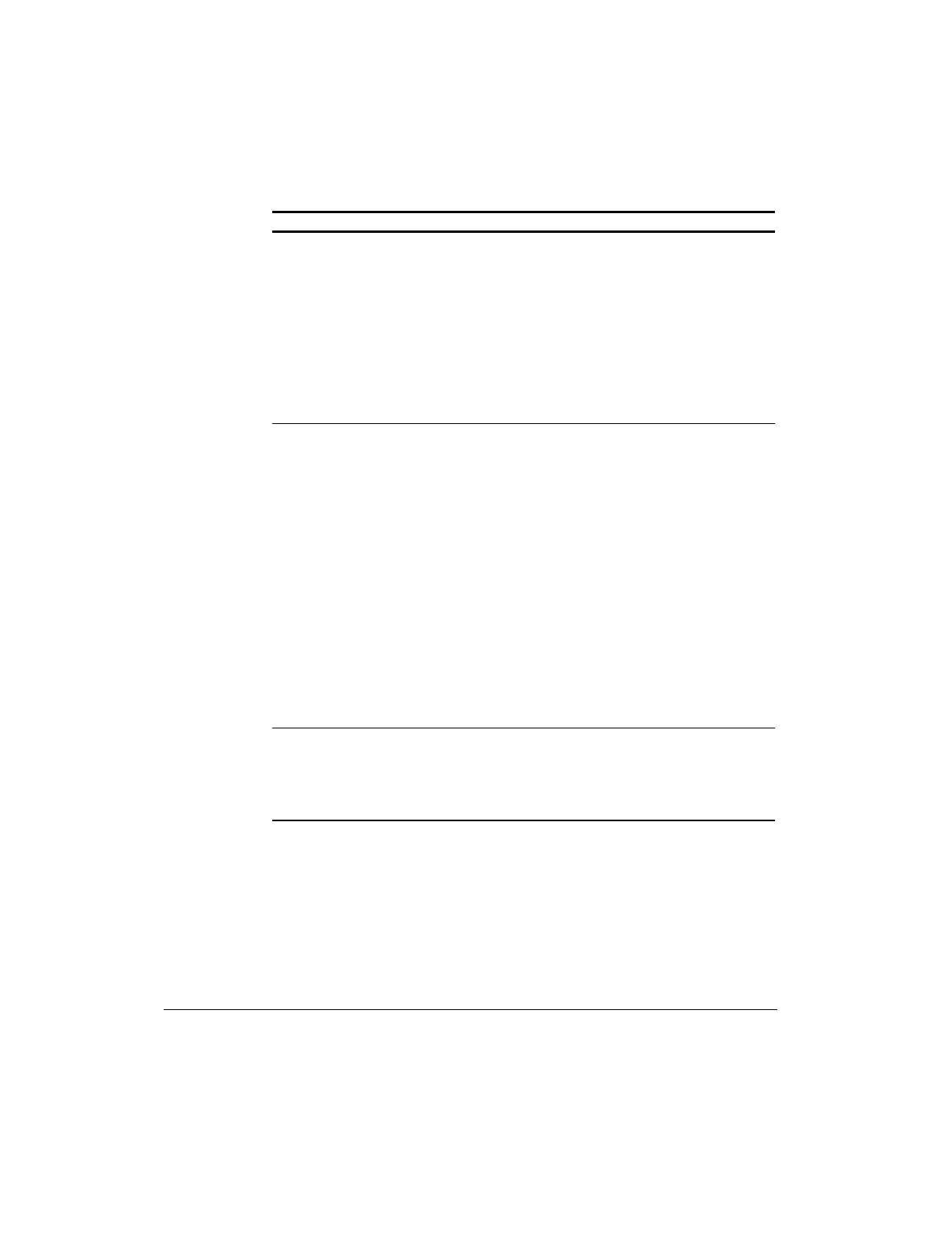
6-15
Compaq Professional Workstation AP200 Reference Guide
Writer: IM Project: Compaq Professional Workstation AP200 Reference Guide Comments: 352620-003
File Name: G-CH06.DOC Last Saved On: 12/15/98 4:26 PM
COMPAQ CONFIDENTIAL - NEED TO KNOW REQUIRED
Solving Network Problems
Continued
Problem Cause Solution
Network status link
light does not turn on,
or it flashes
(
Continued
).
Network driver is not
properly loaded.
Reinstall network driver using the
Compaq SmartStart for
Workstations CD.
System cannot
autosense the network.
Disable autosensing capabilities
and force the system into the
correct operating mode. See
Chapter 3, “Intelligent
Manageability.”
Diagnostics reports a
failure.
The cable is not
securely connected.
Verify that the cable is securely
attached to the network connector
and that the other end of the cable
is securely attached to the correct
device.
The cable is attached to
the incorrect connector.
Verify that the cable is attached to
the correct connector.
There is a problem with
the cable or a device at
the other end of the
cable.
Verify that the cable and device at
the other end are operating
correctly.
The network controller
is defective.
Contact your Compaq Authorized
Service Provider.
Diagnostics passes, but
the workstation does
not communicate with
the network.
Network controller
interrupt with an
expansion board.
Under the Computer Setup
Advanced menu, change the
resource settings for the board.
Continued


















