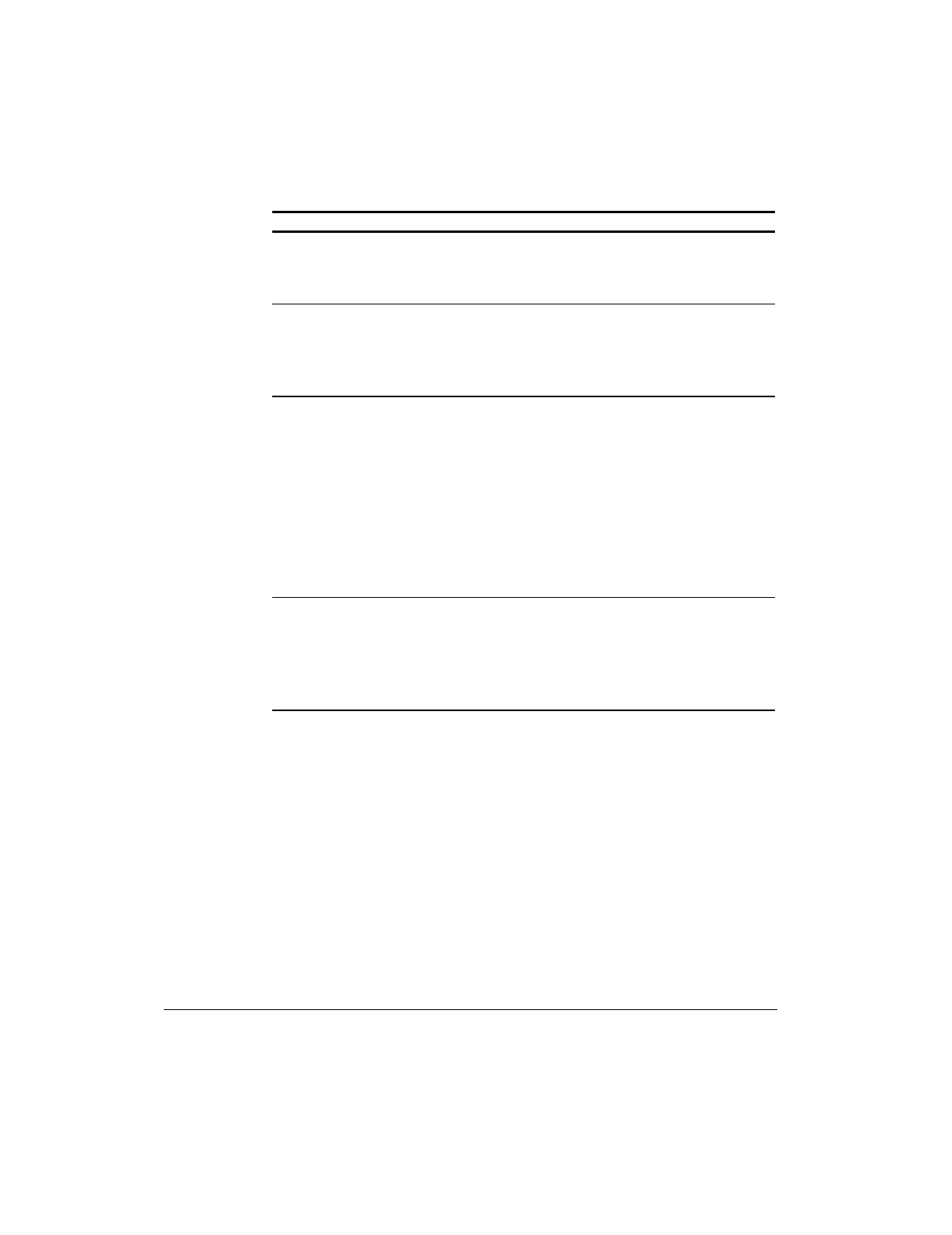
6-10
Troubleshooting
Writer: IM Project: Compaq Professional Workstation AP200 Reference Guide Comments: 352620-003
File Name: G-CH06.DOC Last Saved On: 12/15/98 4:26 PM
COMPAQ CONFIDENTIAL - NEED TO KNOW REQUIRED
Solving Display Problems
Continued
Problem Cause Solution
Blurry display or
requested resolution
cannot be set.
If the graphics controller was
upgraded, the correct display
drivers may not be loaded.
Install the display drivers on
the diskette included in the
upgrade kit.
Screen goes blank. You may have a screen
blanking utility installed or
energy-saver features are
enabled.
Press any key or type in your
password.
The picture is broken
up, or it rolls, jitters,
or blinks.
The monitor connections
may be incomplete or the
monitor may be incorrectly
adjusted.
1. Be sure the monitor
cable is securely
connected to the
workstation.
2. In a 2-monitor system or
if another monitor is in
close proximity, move
them apart to be sure
they are not interfering
with each other’s
electromagnetic field.
Monitor overheats. There is not enough
ventilation space for proper
airflow.
Leave at least 3 inches (7.6
cm) of ventilation space. Be
sure there is nothing sitting on
top of the monitor obstructing
the air flow.
Continued


















