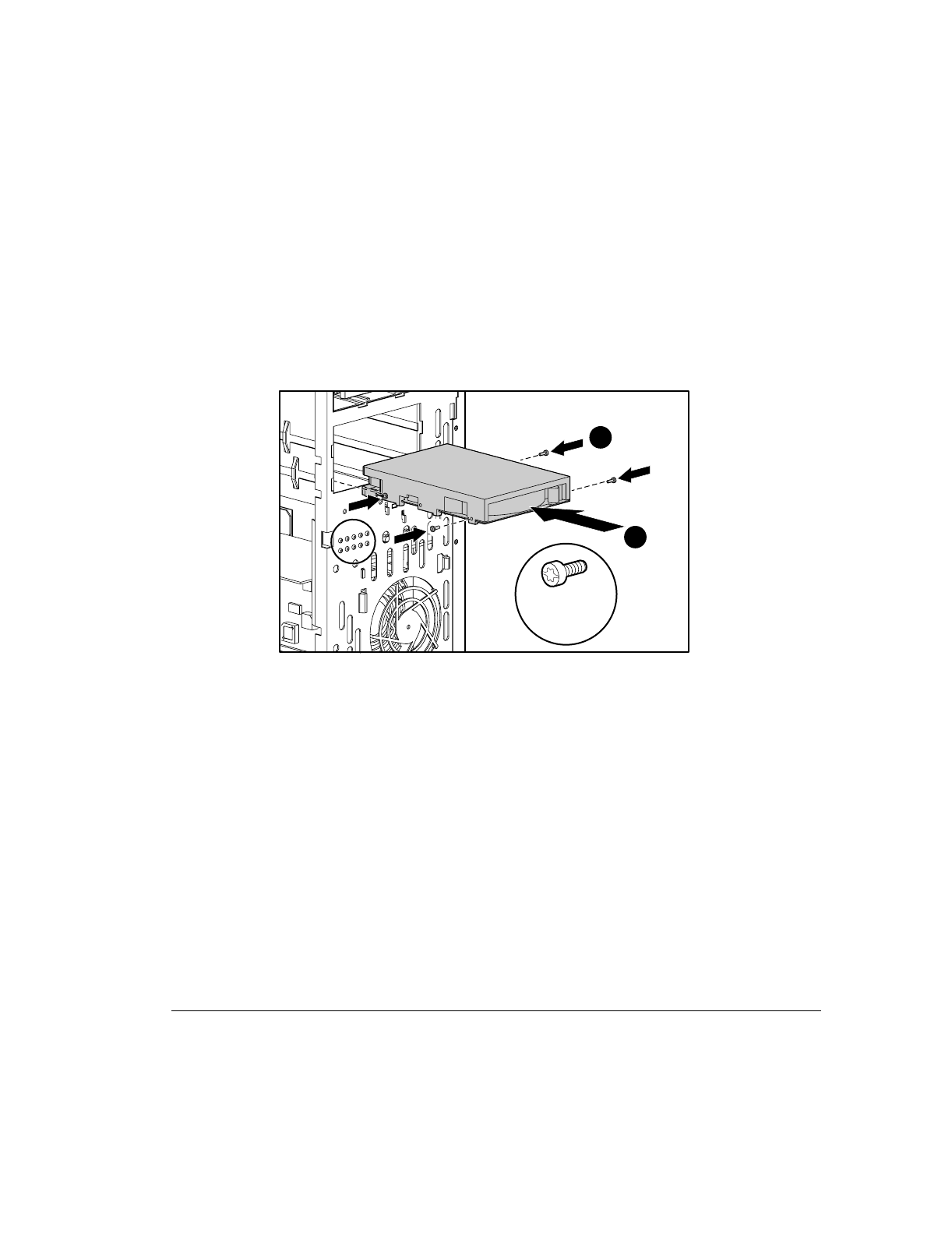
4-32
Hardware Upgrades
Writer: M. Church Project: Compaq Professional Workstation AP200 Reference Guide Comments: 352620-003
File Name: E-CH04.DOC Last Saved On: 1/19/99 9:40 AM
COMPAQ CONFIDENTIAL - NEED TO KNOW REQUIRED
6. Install two guide screws on each side of the adapter 1.
7. Install the adapter in the desired drive bay by sliding it into the front of
the drive cage 2; the drivelock automatically secures the adapter when
it snaps into place.
NOTE: The primary 3.5-inch diskette drive should only be installed into bay
3. Bay 3 is the bottom bay in the minitower configuration and the topmost bay
in the desktop configuration.
Extra screws
on chassis
1
2
Figure 4-21. Aligning the guide screws and installing a 3.5-inch drive


















