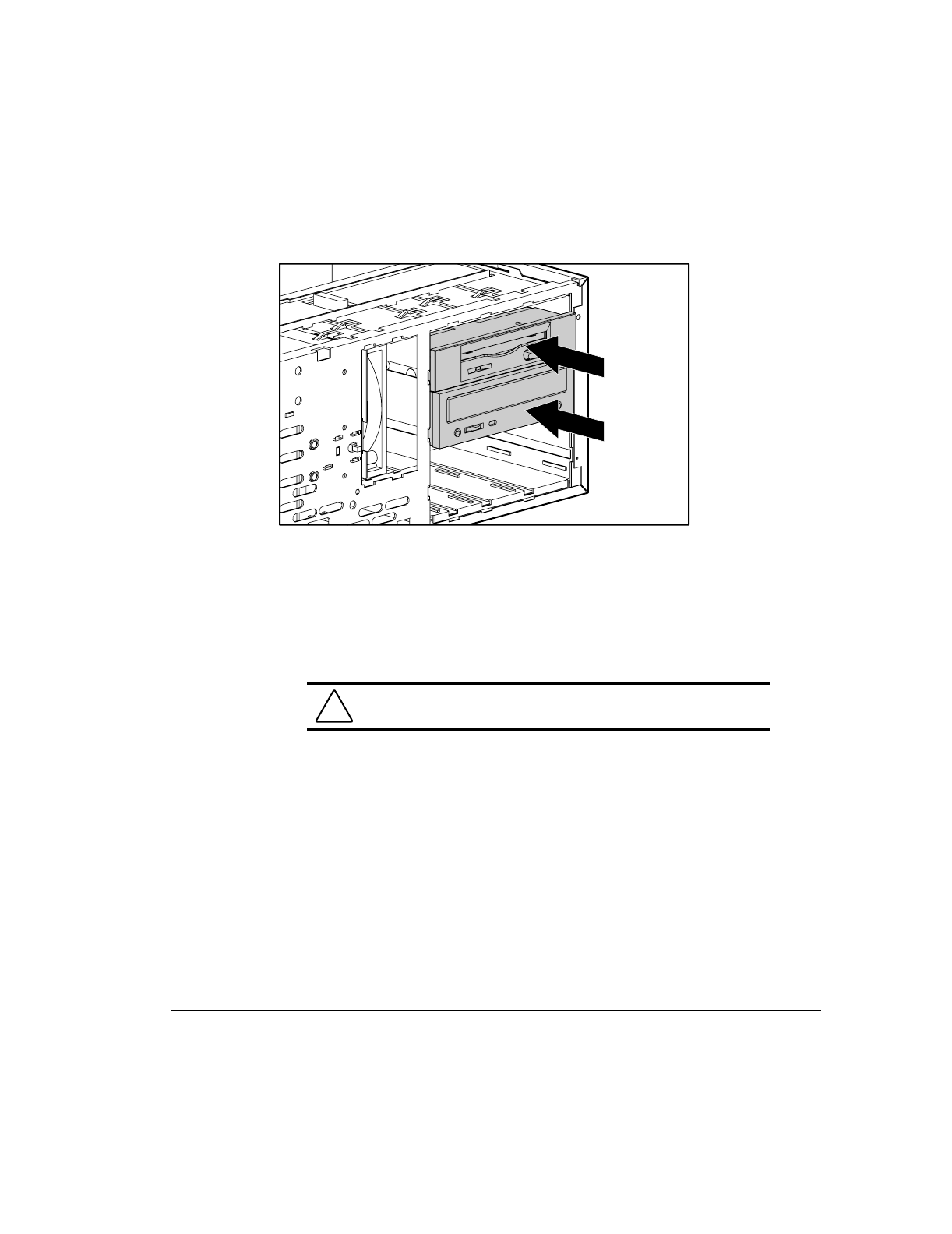
4-9
Compaq Professional Workstation AP200 Reference Guide
Writer: M. Church Project: Compaq Professional Workstation AP200 Reference Guide Comments: 352620-003
File Name: E-CH04.DOC Last Saved On: 1/19/99 9:40 AM
COMPAQ CONFIDENTIAL - NEED TO KNOW REQUIRED
7. After placing the workstation in the desktop position, gently slide the
drives back into the bay.
Figure 4-5. Installing the drives
NOTE: When the drives are properly inserted, the drivelock will secure them.
NOTE: The diskette drive should always be placed in the bay nearest the top
of the chassis in the desktop configuration to ensure proper drive clearance
and access.
CAUTION: The use of unnecessary force may result in damage
to the drives.
8. Reconnect the power and data cables to the drives as labeled.


















