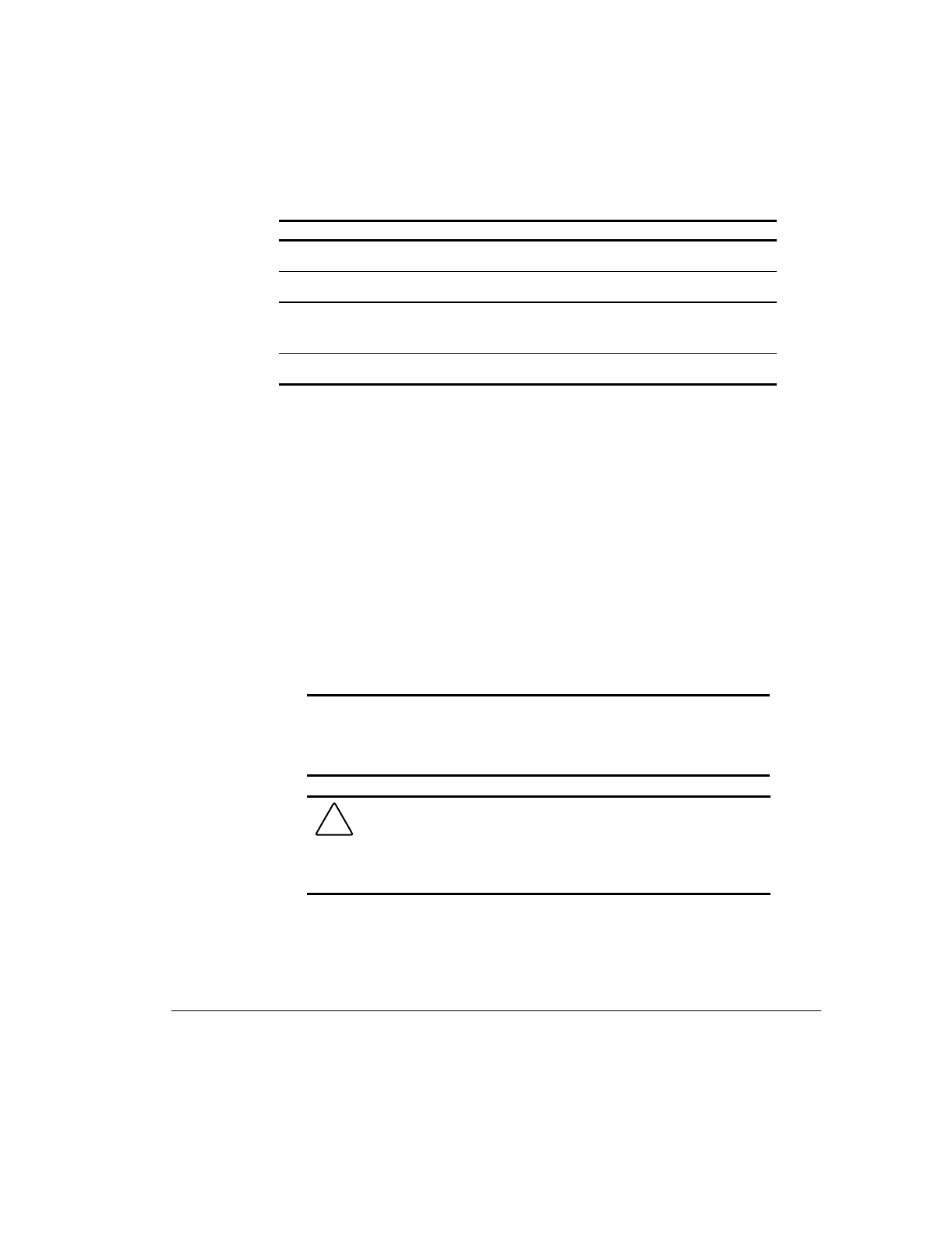
4-15
Compaq Professional Workstation AP200 Reference Guide
Writer: M. Church Project: Compaq Professional Workstation AP200 Reference Guide Comments: 352620-003
File Name: E-CH04.DOC Last Saved On: 1/19/99 9:40 AM
COMPAQ CONFIDENTIAL - NEED TO KNOW REQUIRED
Internal Components
Continued
Identifier Component
:
AGP slot
;
Speaker
<
Processor (The processor in your workstation may look slightly
different than the one pictured.)
=
Power supply
Installing Additional Memory
The workstation comes with at least 64 MB of Error Checking and Correcting
(ECC ) unregistered, synchronous dynamic random access memory (SDRAM),
dual inline memory modules (DIMMs) installed, and supports up to 768 MB of
memory. The memory sockets on the system board can be populated with 16-,
32-, 64-, 128-, or 256-MB DIMMs.
For proper system operation, the DIMMs must be industry standard 168-pin,
100-MHz or faster unbuffered SDRAM DIMMs. The SDRAM DIMMs must
support CAS Latency 2 or 3 (CL = 2 or CL = 3). They must also contain the
mandatory Joint Electronic Device Engineering Council (JEDEC) Serial
Presence Detect (SPD) information. DIMMs constructed with x4 SDRAM are
not supported; the system will not start using unsupported DIMMs.
IMPORTANT: Do not mix registered and unregistered, or ECC and non-ECC
SDRAM DIMMs. Otherwise, your system will not function properly. To
upgrade to the 768 MB of memory, you must use only 256-MB unregistered
ECC SDRAM DIMMs.
CAUTION: Your DIMM sockets have gold metal contacts. When
upgrading your memory, it is important to use DIMMs with gold
metal contacts (not tin-lead) to prevent corrosion and/or oxidation
resulting from having incompatible metals in contact with each
other.


















