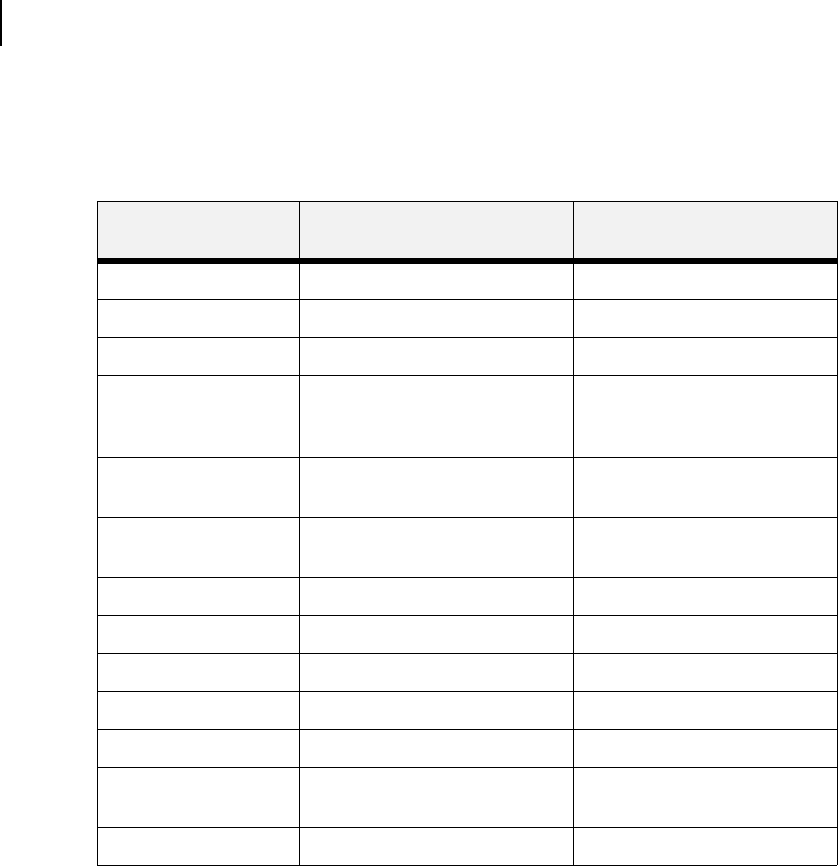
Apr 02
5-40 Compuprint PageMaster 402N User Guide
Warning Messages and Error Messages
Warning Messages
The following table lists warning messages, possible causes, and the actions required to correct each
cause.
Warning Message
Line 2 of display
Possible Cause Action
Tray 1 Missing Tray 1 is not installed. Install the tray.
Tray 2 Missing Tray 2 is not installed. Install the tray.
Tray 3 Missing Tray 3 is not installed. Install the tray.
Paper Low Tray 1 The paper supply in tray 1 is low. Add paper to the tray.
See “Loading the Main Tray” on
page 2-7.
Paper Low Tray 2 The paper supply in Tray 2 is low. Add paper to the tray.
Paper Low Tray 3 The paper supply in Tray 3 is low. Add paper to the tray.
Paper Out Tray 1 There is no paper in Tray 1. Add paper to the tray.
Paper Out Tray 2 There is no paper in Tray 2. Add paper to the tray.
Paper Out Tray 3 There is no paper in tray 3. Add paper to the tray.
Output Tray Full The output tray is full. Remove paper from the tray.
Stacker Full The stacker is full. Remove paper from the tray.
HCF Lifting The HCF is lifting. Wait until the HCF has finished
lifting completely.
Maintenance Req Maintenance is required. Call service.


















