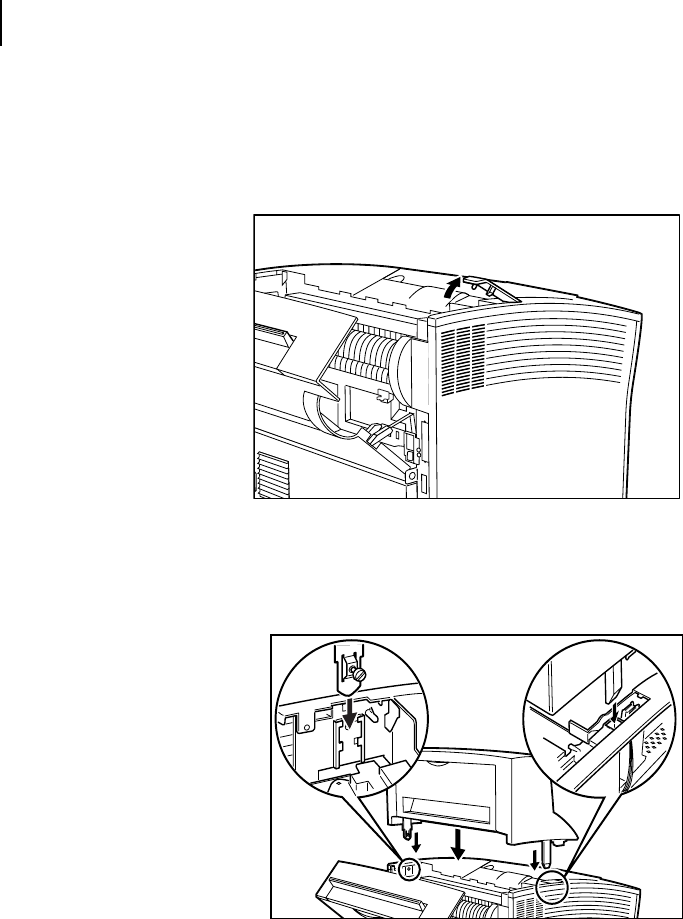
Apr 02
9-6 Compuprint PageMaster 402N User Guide
Installing the Stacker
7. Connect the wiring on the stacker paper diverter to the rear cover.
8. Remove the small cover on the left side of the top of the printer.
9. Gently lower the stacker onto the printer while inserting the metal fittings of the stacker into
the slots on the printer.


















