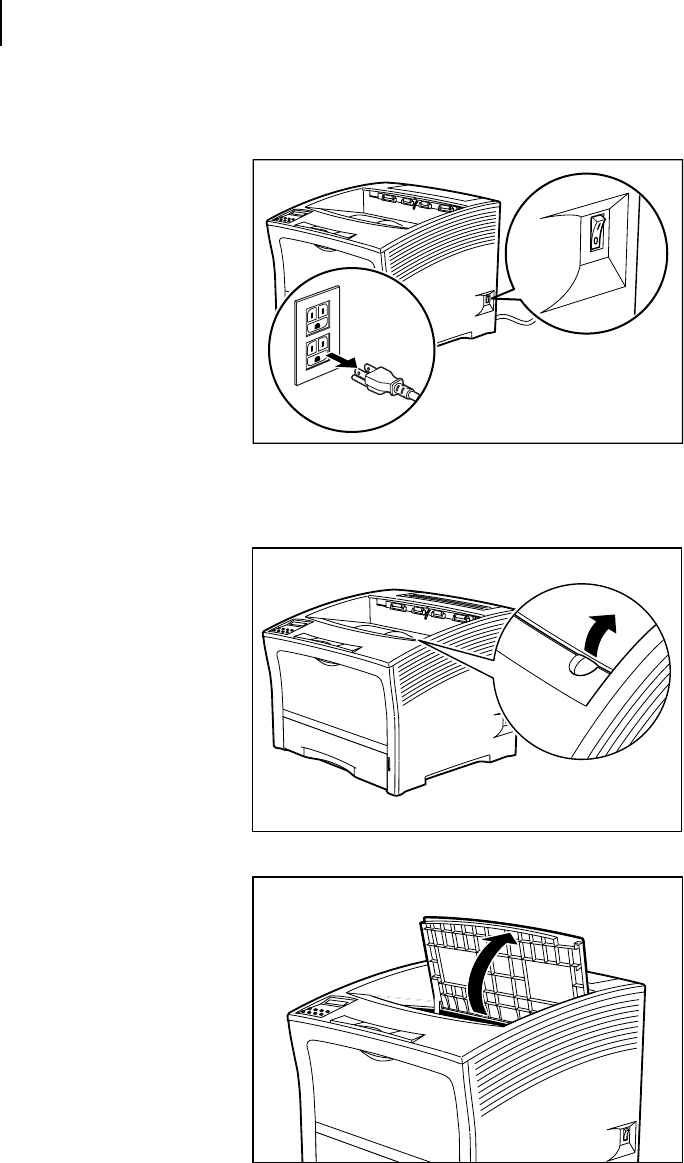
Apr 02
4-16 Compuprint PageMaster 402N User Guide
Cleaning the Printer
1. Turn the printer off by pressing the [ O ] on the power switch on the right side of the printer,
and disconnect the AC power cord from the wall outlet.
2. Remove all of the paper from the main paper tray and from the front paper tray.
3. Locate the finger grip on the right side of the top cover and lift the top cover up and back.


















