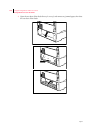Apr 02
Compuprint PageMaster 402N User Guide 7-25
Maintaining the 500 Sheet Feeder
1. Open and then firmly close all of the printer and feeder doors and covers.
Interlock switches monitor the position of printer doors and covers. When a door is closed,
the interlock switch is activated and the feeder can operate. When a door is open, the inter-
lock switch is not activated and the feeder cannot operate. If a door is not firmly closed, the
interlock switch can bounce between being activated and being not activated - confusing the
system and causing erratic operation.
2. Reinstall the printer driver software.
The printer driver software running on the host computer may be damaged. Reinstalling the
software is an easy and inexpensive way to isolate or eliminate the problem. Refer to the
DRIVERS folder on the Electronic Library CD-ROM for detailed instructions on installing
the drivers.
3. Call your service technician.
This problem may be caused by a malfunctioning or broken component that requires service.
Feeder Makes Unusual Noises
The following characteristics define this feeder problem:
• The feeder makes unusual noises or makes more noise than usual either while idle or while
printing.
• The feeder feeds paper without a problem.
• The control panel does not display an error code.
The following procedure guides you through multiple actions that may solve this feeder problem.
Proceed one step at a time until the problem is solved—you may not need to complete the entire
procedure. If one of the steps in this procedure corrects the problem but the identical problem
returns in less than 50 prints, call for service.
1. Remove the paper trays and inspect the inside of the feeder for jammed paper or obviously
broken components.
Broken components or scraps of paper lodged inside the feeder may be brushing against mov-
ing parts and causing the noise.
2. Call your service technician.
This problem may be caused by a malfunctioning or broken component that requires service.
Maintaining the 500 Sheet Feeder
The 500 sheet feeder requires very little maintenance; however, normal daily use requires you to
perform some routine maintenance including cleaning parts of the feeder.
Cleaning Feed Rolls
Rubber feed rolls drive sheets of paper out of the feeder paper trays into the printer. These feed rolls
wear with normal use and eventually become coated with paper dust and must be cleaned. Frequent
feed jams in the front tray or main tray indicate that the feed rolls need to be cleaned.