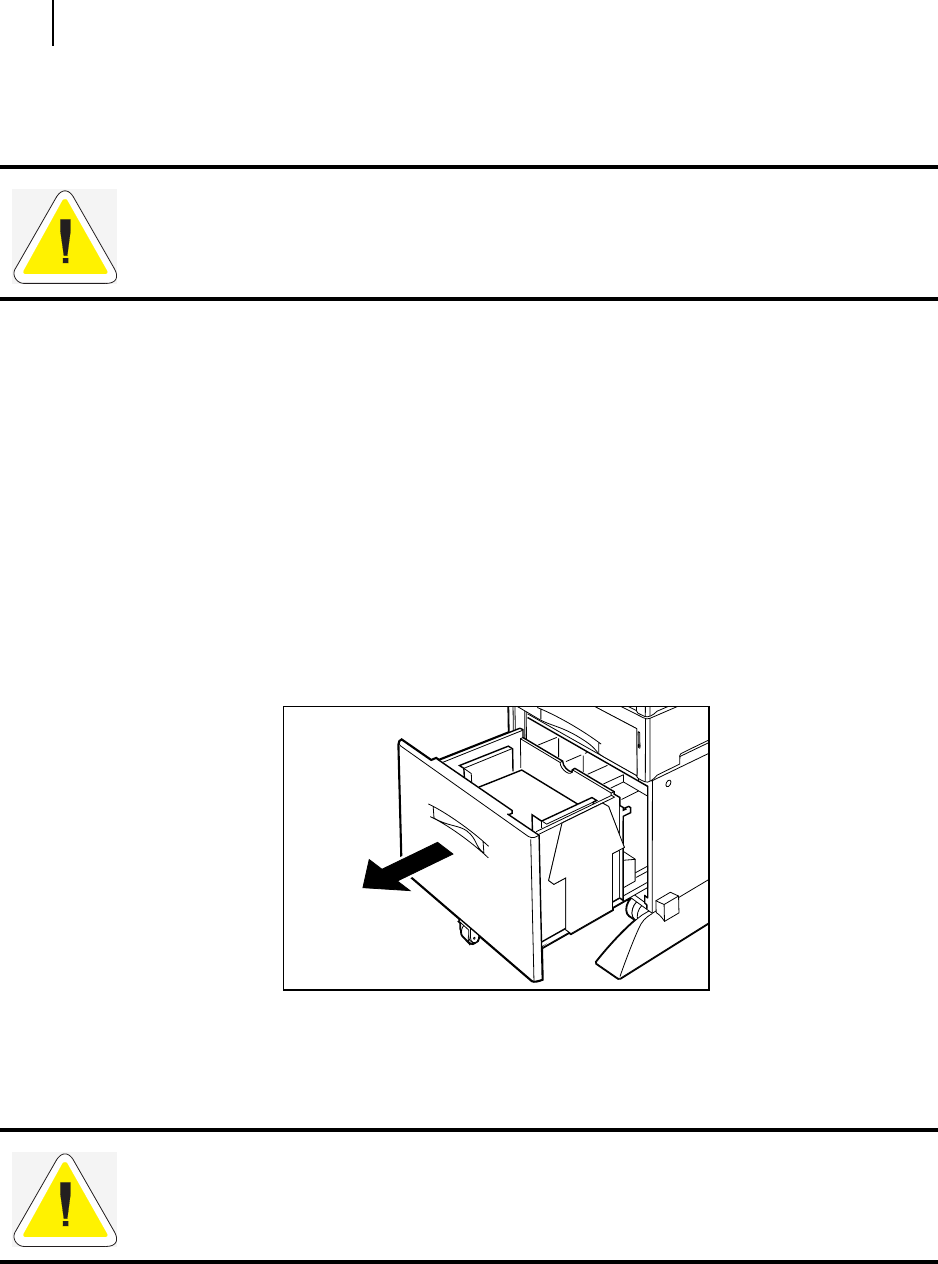
Apr 02
8-20 Compuprint PageMaster 402N User Guide
Maintaining the High Capacity Feeder
3. Using a soft cloth, slightly damp with cold water, wipe the high capacity feeder covers and
tray faces. Use a very mild, non-abrasive soap to remove heavy dirt and toner stains.
4. Using a soft, dry cloth, thoroughly dry the covers and tray faces.
5. Insert the plug of the AC power cord into the AC wall outlet, and turn the printer on by
pressing [ I ] on the power switch on the right side of the printer.
Cleaning Feed Rolls
Rubber feed rolls drive sheets of paper out of the high capacity feeder paper tray into the printer.
These feed rolls wear with normal use and eventually become coated with paper dust and must be
cleaned. Frequent feed jams in the front tray or main tray indicate that the feed rolls need to be
cleaned.
1. Turn the printer off by pressing the [ O ] on the power switch on the right side of the printer.
2. Unplug the AC power cord from the AC wall outlet.
3. Remove the paper drawer from the high capacity feeder.
4. Look inside the empty paper tray cavity and locate the three rubber feed rolls.
5. Vigorously wipe the drive surface of each feed roll using a paper towel that is slightly damp
with water.
6. Use a clean, dry paper towel and wipe each feed roll dry.
7. Push the paper drawer back into the high capacity feeder.
CAUTION: Do not use solvents or abrasive cleaners to clean high capacity feeder covers. Use
only cold water and a very mild soap to clean covers.
Use only water to clean the feed rolls, do not use solvents or abrasive cleaners.


















