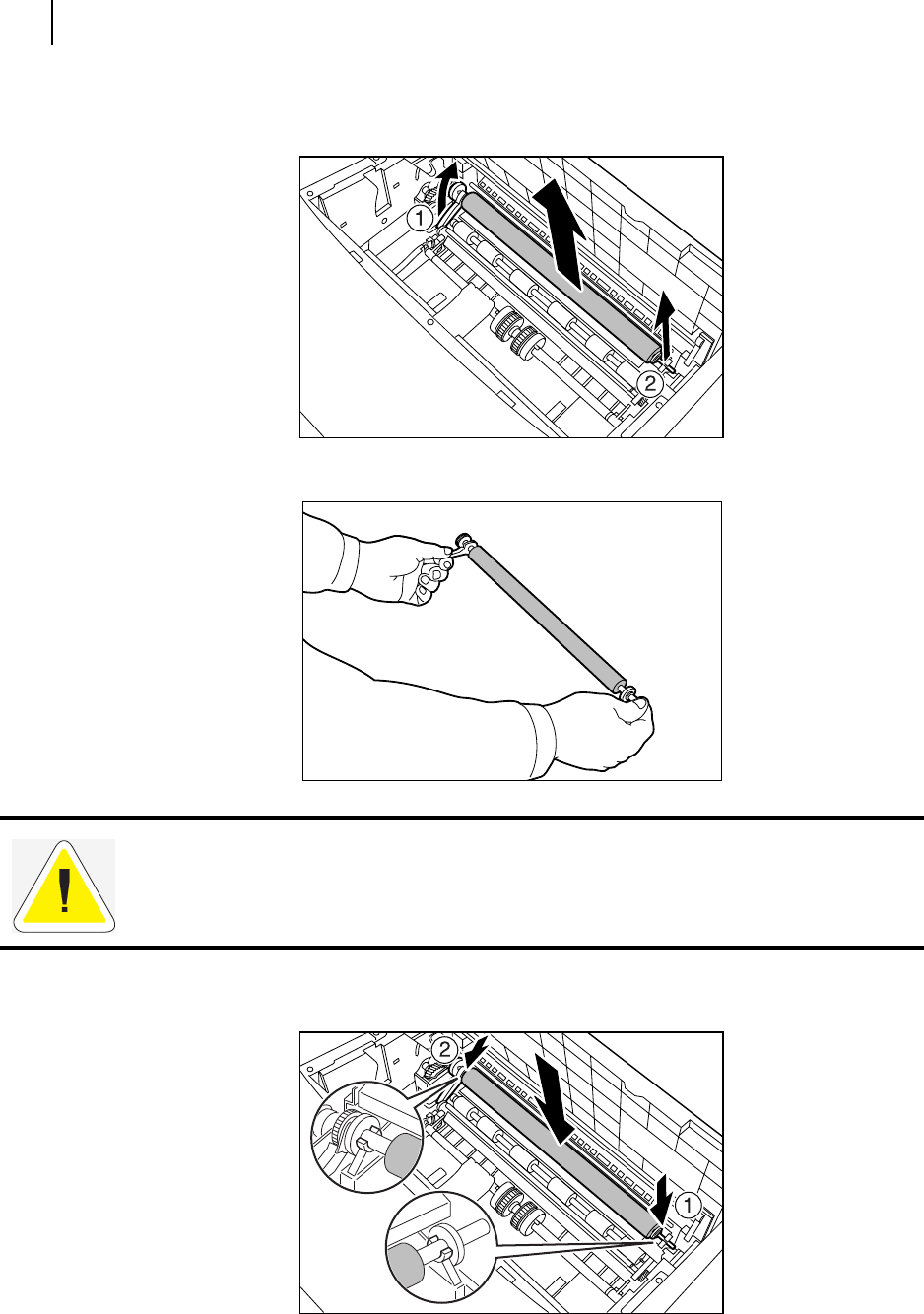
Apr 02
4-12 Compuprint PageMaster 402N User Guide
Replacing Printer Components
4. Release the transfer roll by lifting up on the latches at either end. Carefully lift the roll out of
the clips and remove it from the printer.
5. Remove the new transfer roll from its packaging and hold it as shown below.
6. Press the ends of the new transfer roll into the clips on the paper transport. Rotate the locking
arm down into the locked position.
Do not touch the surface of the new transfer roll. Oil from your fingers can cause marks on
printed sheets.


















