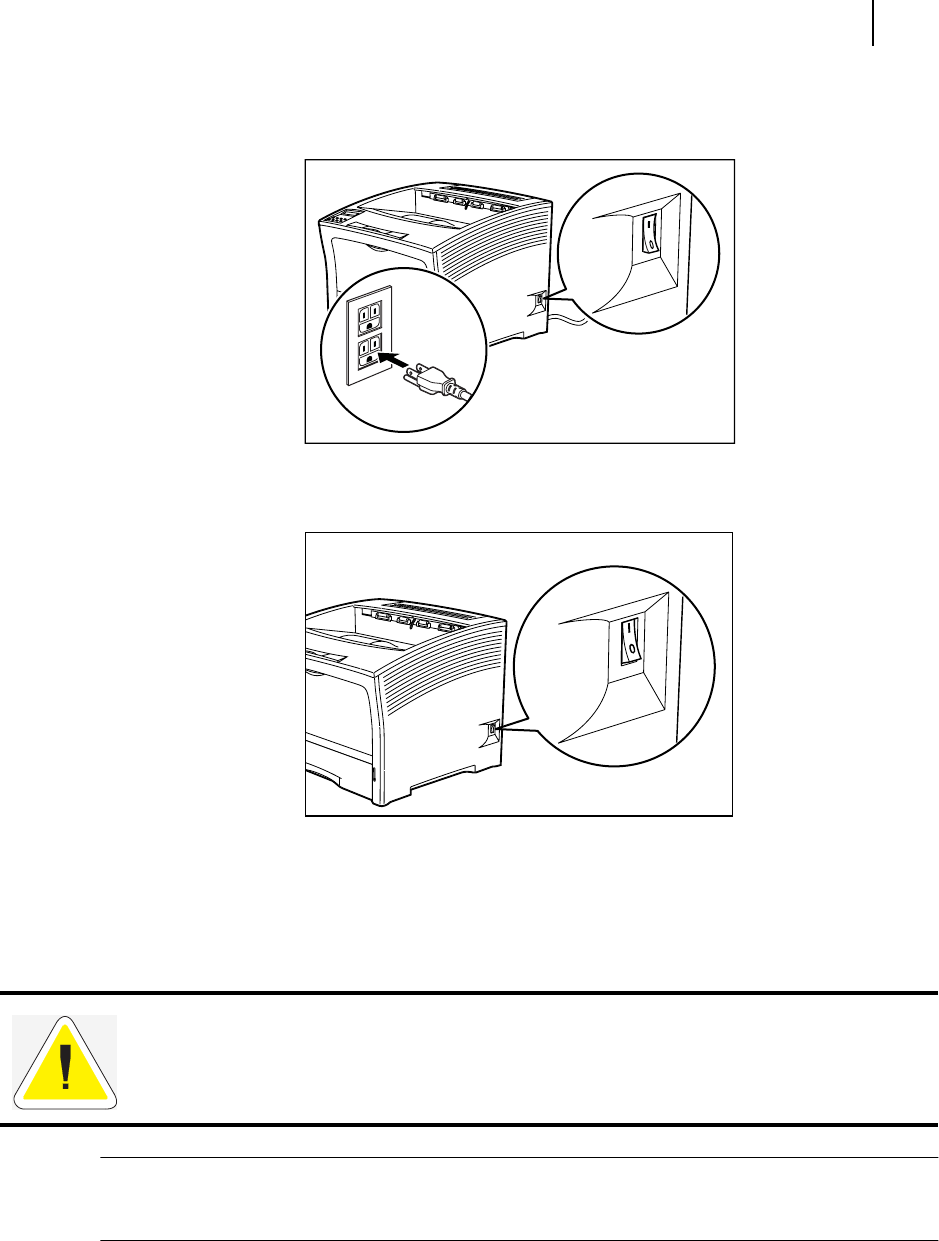
Apr 02
Compuprint PageMaster 402N User Guide 4-15
Cleaning the Printer
4. Verify that the power switch of the printer is in the [O] (off) position, then insert the plug of
the power cord into the AC outlet.
5. Turn the printer on by pressing [ I ] on the power switch on the right side of the printer.
Cleaning the Interior
The interior of the printer does not generally need to be cleaned unless a paper jam drops toner
onto the paper path or you accidentally spill toner inside the printer when installing a new toner
cartridge. Use the following procedure to clean the interior of the printer only when necessary:
NOTE: This procedure involves removing the toner cartridge. To avoid getting toner on counters, floors,
and other surfaces, set the toner cartridge on a drop-cloth or some old newspaper after removing it
from the printer.
SIB048F
1
2
Since there is always the possibility of damaging delicate printer components by carelessness
or vigorous cleaning methods, Compuprint recommends that you clean the interior only when
you are instructed to do so by a service representative or in a troubleshooting procedure pre-
sented in this manual.


















