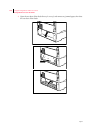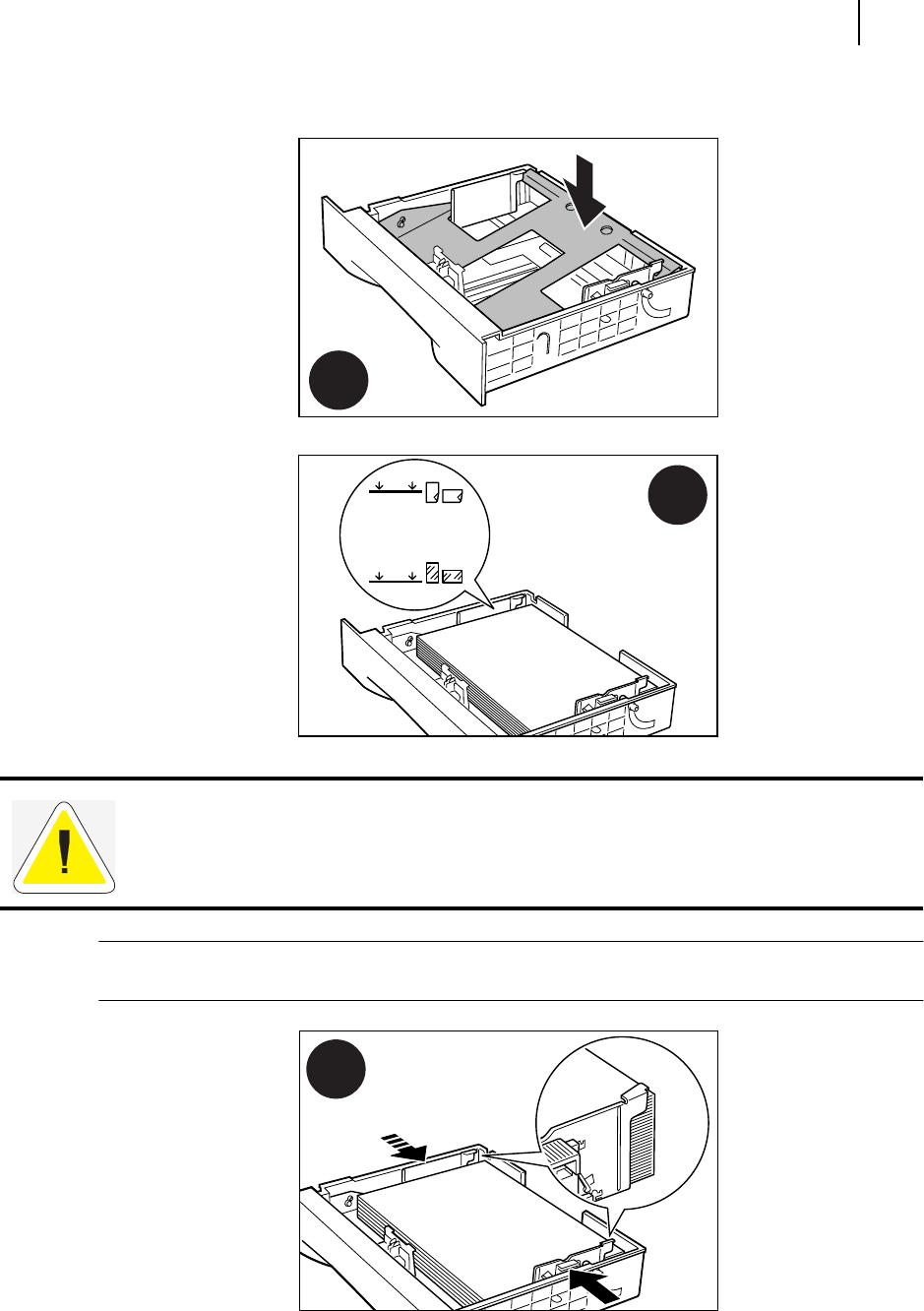
Apr 02
Compuprint PageMaster 402N User Guide 7-15
Loading Print Media
NOTE: To avoid paper jams and other paper transportation problems, make sure the length and width guides
are adjusted to match the paper size and are locked firmly into place.
4
5
CAUTION: Do not overload the tray, and make sure the paper stack is beneath the retaining
clips on both sides of the tray. Fan paper before placing it in the tray, and place paper in the tray
with the print side up.
6