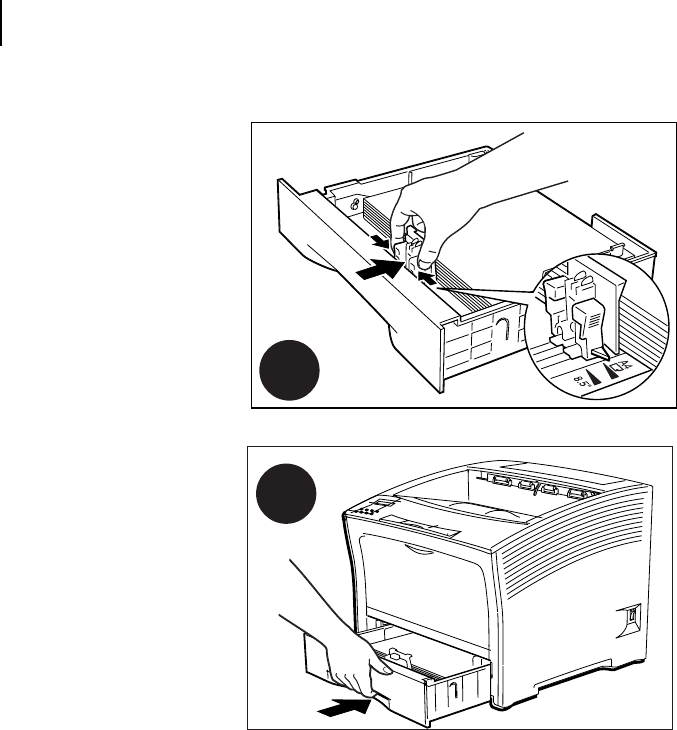
Apr 02
2-10 Compuprint PageMaster 402N User Guide
Loading Print Media
Loading the Front Tray
The front tray located on the front of the printer can accommodate a maximum of 150 sheets of
paper sizes up to A3 or 8.5 x 17 inches; the front tray can also accommodate a maximum of 30
sheets of standard labels, transparencies, or postcards, and a maximum of 10 standard envelopes.
The tray has two guides that are located on the left and right sides of the tray. These guides allow
you to adjust the size of the area that holds the print media. Use the following guidelines when
loading the front tray:
• Do not mix print media in the front tray; for example, do not load a stack that includes both
envelopes and standard paper. Load only one type of print media.
• Do not mix print media sizes in the front tray; for example, do not load a stack that includes
two or more different sizes of paper.
• Do not load print media that is obviously damaged, wet, creased, or wrinkled.
• Do not overfill the front tray.
7
8


















