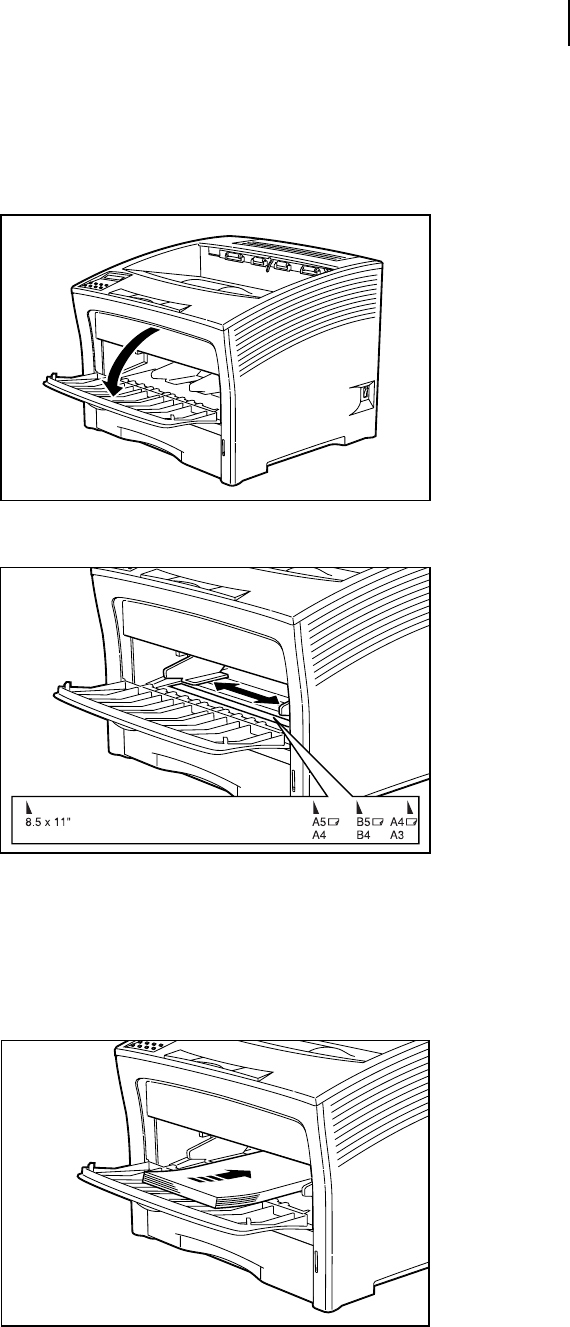
Apr 02
Compuprint PageMaster 402N User Guide 2-11
Loading Print Media
Loading Paper in the Front Tray
Use the following procedure to load paper in the front tray:
1. Open the front tray by pulling the hand grip on the top of the front tray cover.
2. Slide the paper guides so they match the size of the paper that you are loading.
3. Lift the front tray up and out as shown on the label inside the front tray.
4. Stack the paper that you will load in the front tray, making sure that the edges are aligned and
neat. Position the paper stack so the surface to be printed faces up.
5. Load the stack of paper into the front tray by sliding the stack between the paper guides and
then pushing the paper stack into the tray until it will not go any further.


















