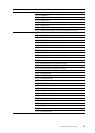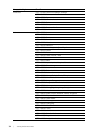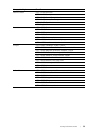36
| Turning On/Off the Printer
6 Tap OK Date.
7 Select a date format from the menu displayed by selecting Format.
8 After tapping the box under Year, tap – or +, or use the number pad to enter the
desired value.
Repeat this step to enter the desired value for Month and Day.
9 Tap OK Time.
10 Select the time format from 12 Hour or 24 Hour. If you select 12 Hour, select AM
or PM.
11 After tapping the box under Hour, use the number pad to enter the desired value.
Repeat this step to enter the desired value for Minute.
12 Tap OK Next.
13 Perform either of the following:
To set fax settings, select Yes, Setup Fax and perform the following procedure:
a Enter the fax number of the printer using the number pad.
b Tap Country.
c Tap until the desired country appears, and then tap the desired country.
The default paper size is automatically set when you select a country.
Pacific Ocean (UTC -11:00) Midway Island, Niue, Samoa
(UTC -10:00) Cook Islands, Hawaii, Tahiti
(UTC -09:30) Marquesas Islands
(UTC -09:00) Gambier Islands
(UTC -08:00) Pitcairn Islands
(UTC -06:00) Easter Island
(UTC -06:00) Galapagos Islands
(UTC +09:00) Palau
(UTC +10:00) Guam, Port Moresby, Saipan
(UTC +11:00) Efate, Guadalcanal, Kosrae
(UTC +11:30) Norfolk Island
(UTC +12:00) Auckland
(UTC +12:00) Fiji, Marshall Islands
(UTC +12:45) Chatham
(UTC +13:00) Tongatapu
(UTC +14:00) Kiritimati
Australia A4
Austria A4
Belgium A4
Canada Letter
Colombia Letter
Denmark A4
France A4
Geographic Region Time Zone