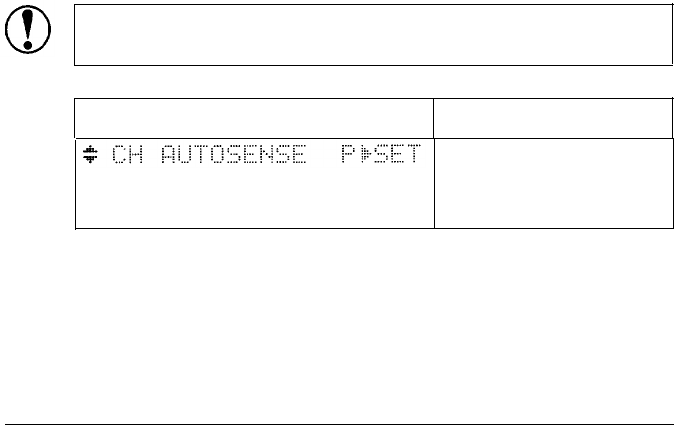
Level 2 Options
CH
You do not need to change this setting if you are using only one
computer. If you are using two or three computers with your
printer, read this section carefully before deciding what settings to
use.
The CH option gives you the choice of two settings to specify how
the printer’s memory is used. With AUTOSENSE the printer
automatically detects which channel (parallel, serial, or optional) is
receiving data and allocates all of the printer’s available memory to
that channel. The INDIVIDUAL mode, on the other hand, uses a
separate area of memory for each channel.
Your printer has l.oMB of memory. If you use more than two
channels with the INDIVIDUAL setting or if you use one of the
optional identity cards with either mode, you have to add more
memory. See Chapter 7.
AUTOSENSE is less complicated and requires less total memory,
but there is a small chance that files sent from two different
computers at the same time will interfere with each other; the
INDIVIDUAL setting eliminates this possibility.
CAUTION: New CH settings take effect only when you
execute SAVE&INIT, as described below.
Menu/submenu
Available options
AUTOSENSE S,
P, or O
INDIVIDUAL
S, P, or O selects the first channel used when the printer is turned
on or initialized.
In AUTOSENSE mode all Level 1 settings are saved in the channel
displayed just before you enter SelecType.
3-32
SelecType


















