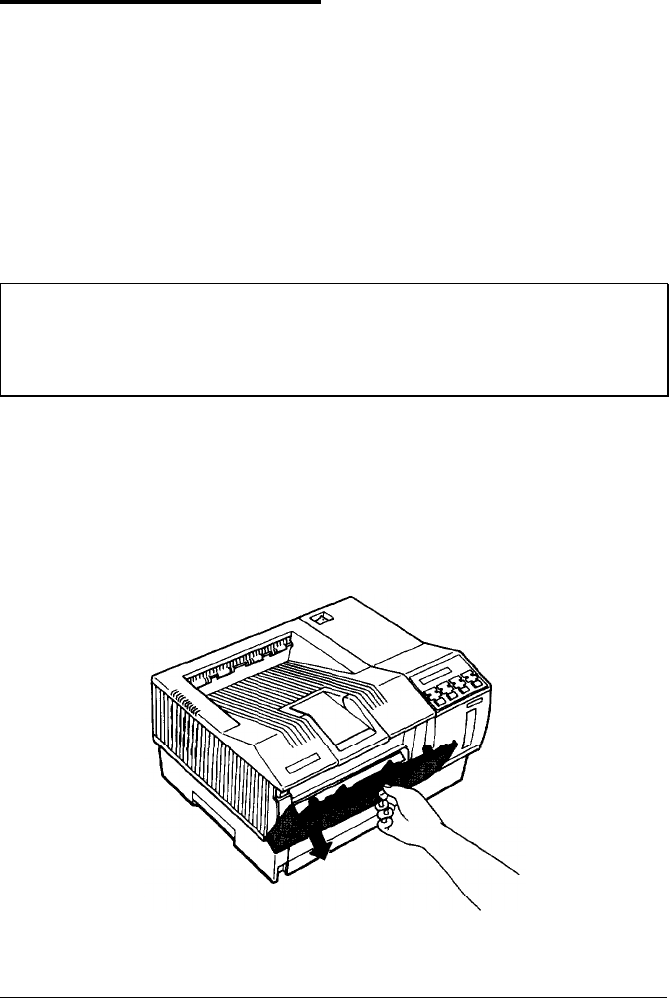
Loading Paper Manually
If you want to print labels, envelopes, transparencies, heavy paper
(over 90g/m
2
or 24 lb), or other special papers, you can load the
paper one sheet at a time through the manual feed slot. Also, you
can manually feed paper when you want to print a small job on
different paper from the type loaded in the cassette.
You can manually feed paper ranging in size from 86 X 140 mm
(3.4 X 5.5 inches) to 216 X 356 mm (8.5 X 14 inches).
Note: You can also insert several envelopes in the manual-feed
slot. Because thickness and surface characteristics are especially
important for envelopes, test a sample for print quality and
proper feeding before you buy a large number of envelopes.
To use manual feed, follow these steps:
1.
If necessary, use SelecType to choose the new paper size as
described in Chapter 3.
2. Open the front cover.
4-8 Paper Handling


















