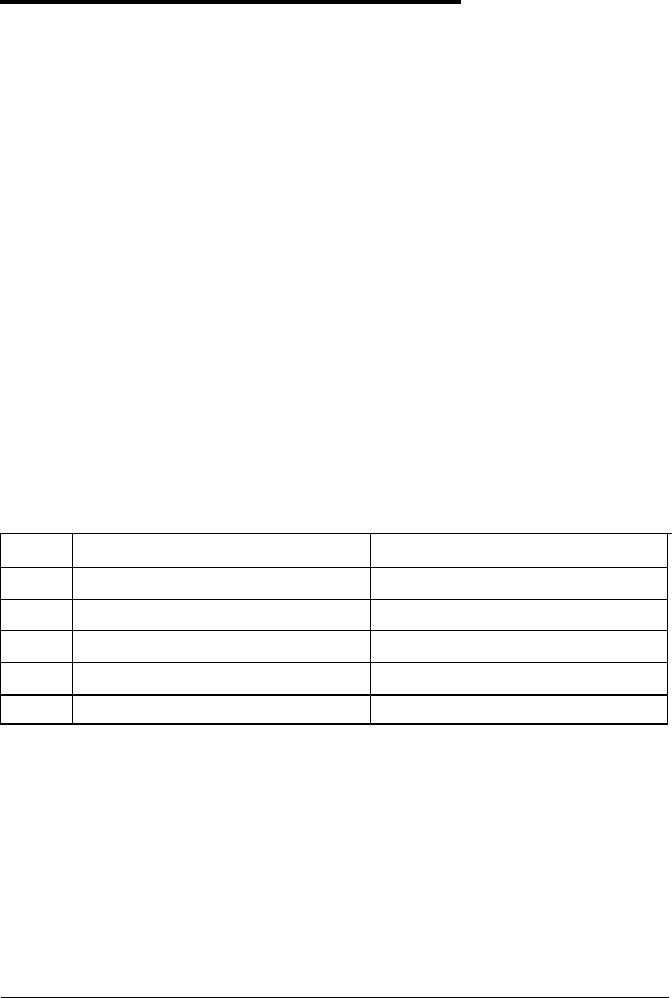
HP Emulation Command Summary
This section lists the commands supported by HP emulation mode.
For more information on these commands, see the Hewlett-Packard
LaserJet III Printer Technical Reference Manual.
All commands closely emulate the HP LaserJet series III except for
the following:
ESC &l#A can be used to select the following eight paper sizes:
A4, Letter, Legal, Executive, Monarch, Commercial 10, DL, and C5.
This command overrides the SelecType PAGE SIZE setting.
You cannot specify other paper sizes with this command.
ESC &l#H works differently whether it is used in INPUT AUTO
or not. When you set INPUT AUTO, this command can only be
used to specify manual paper feeding when the value of # is 2, 3,
or 6; the printer returns to INPUT AUTO with any other values.
When you set INPUT STD or OPT, the values for # produce the
effects listed in the following table. This command takes effect
only if the panel’s MANUAL light is off.
#
Epson EPL-8000
HP LaserJet series III
0
Eject current page Eject current page
1
Feed from standard paper cassette
Feed from cassette tray
2
Feed from manual feed slot Feed from manual feed slot
3
Feed from manual feed slot
Ignore
4
Feed from optional lower paper cassette Ignore
The manual feed setting made with this command is canceled
under the following conditions: When the command specifying the
input tray is sent, when the MANUAL button is pressed, when the
printer mode is switched, or when the channel is switched to
another in the use of AUTOSENSE mode.
ESC &lP sets the page length and paper size. The paper sizes with
this command are the same as those with ESC &l#A.
B-32
Appendix B


















