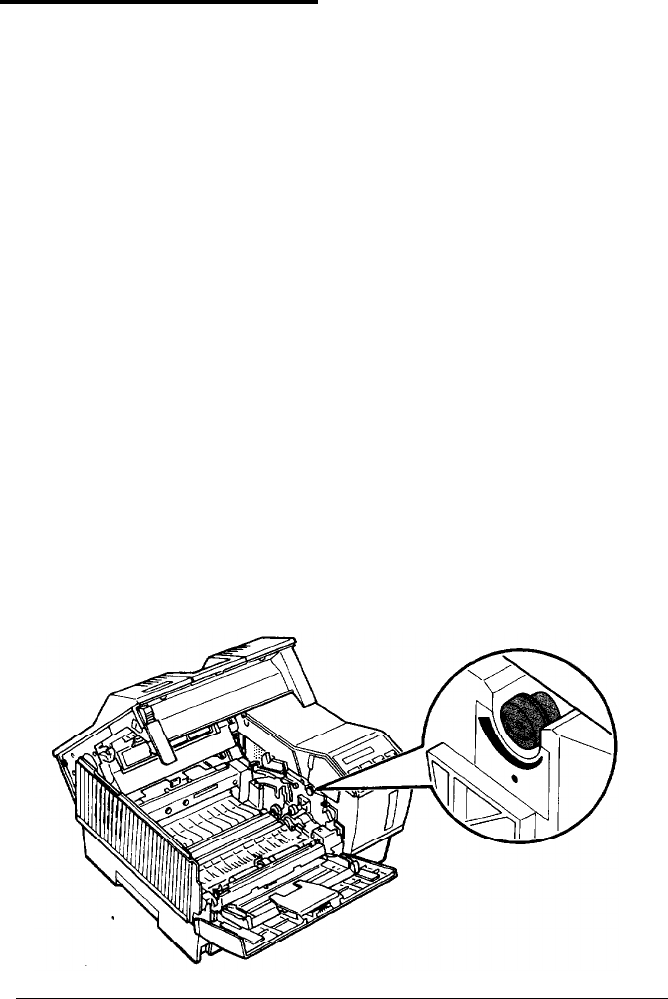
Enhancing Print Quality
When your print quality is not satisfactory, be sure that you are
using smooth, high-quality paper. For information on choosing
paper, see Chapter 4.
If you still want to improve print quality, try adjusting the print
density or changing the Resolution Improvement Technology
setting.
Adjusting the print density
If your test print is too light or too dark, use the print density
control knob to change it.
1.
2.
3.
4.
5.
Turn off the printer and unplug its cord from the wall outlet.
Remove any paper in the paper output tray.
Open the front cover by pressing down on its latch. Then press
the blue release button inside the printer and open the top
cover to its lower position.
Remove the imaging cartridge.
Locate the green density control knob inside the printer on the
right side, as shown below.
Testing and Connecting Your Printer
2-11


















