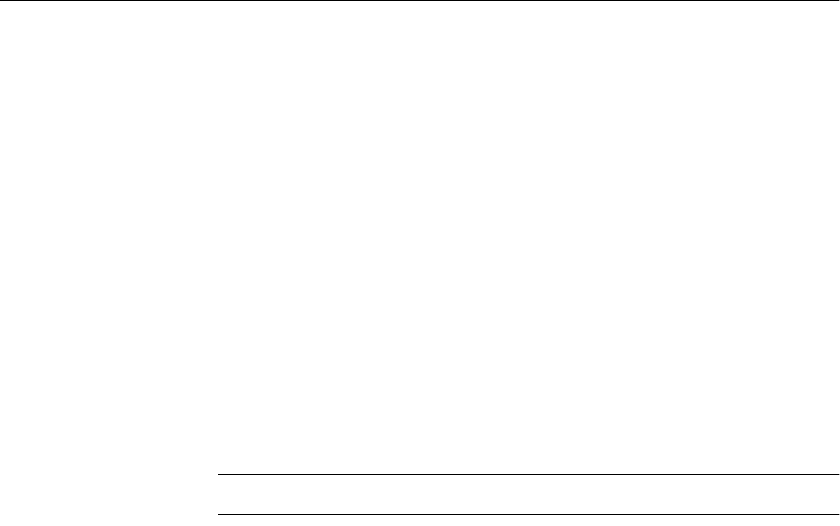
Building Your Adaptive Server IQ Databases
104
The DBA and object owners can grant authority to individual users and to
groups of users. For complete information, see Chapter 10, “Managing User
IDs and Permissions” You can also use the
-gu command-line option to set the
permission level required to create or delete a database.
Selecting a device type
You store databases and database objects on devices. On all platforms, these
devices can be operating system files. They can also be portions of a disk,
called raw partitions. When you create a database, Adaptive Server IQ
determines automatically whether it is a raw partition or a disk file.
In a production environment, raw partition installations may provide increased
processing performance and better recovery capabilities. File systems, on the
other hand, make it easier to manage your devices, and may be preferable in a
development environment.
Note The Catalog Store and the transaction log cannot be on a raw partition.
Allocating space for databases
All Adaptive Server IQ databases are preallocated, whether they reside in a file
system or a raw partition.
Each database includes multiple dbspaces. A dbspace is a logical name for a
database file. The Catalog Store, the IQ Store, and the Temporary Store all
consist of dbspaces. The first dbspace for each store is created automatically
when you create the database. You can create additional dbspaces as needed.
When you create and load a table, Adaptive Server IQ distributes the data
among all existing dbspaces in that store with any room available. You cannot
control how data is distributed among the dbspaces within a store. Once an IQ
dbspace is full, you cannot extend it, and you cannot redistribute the data it
holds to other dbspaces. You also cannot make dbspaces smaller once you
create them.
When to create
dbspaces
When possible, create all dbspaces when you create the database, rather than
adding them gradually as old ones become full. This approach ensures that
your dbspaces will be filled more evenly, and thus helps improve disk I/O.


















