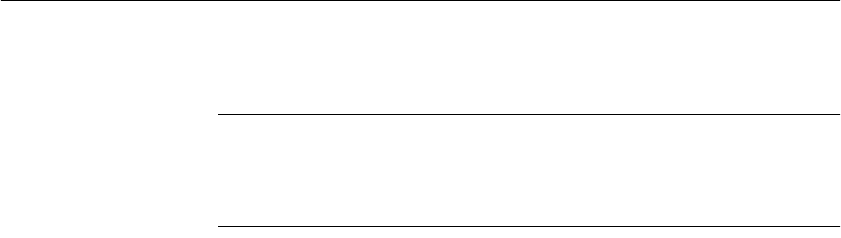
CHAPTER 11 Backup and Data Recovery
403
RENAME IQ_SYSTEM_MSG TO ’asiquser.iqmsg’
RENAME IQ_USER TO ’/dev/rdsk/c1t5d2s1’
Note You could also issue these commands with only the last RENAME clause,
since only one dbspace is being restored to a new location. Listing all of the
files or raw partitions, as shown here, ensures that you know exactly where
each will be restored.
Displaying header information
The CATALOG ONLY option displays the header information for the database.
It does not restore any data, either from the Catalog Store or the IQ Store. See
“Displaying header information” for a list of the information displayed.
When you specify
CATALOG ONLY you include the FROM
archive_device
clause, but omit the
RENAME clause.
Adjusting data sources and configuration files
When you move a database, you may need to modify your data sources,
configuration files, and integrated logins to reflect the new location of the
database.
Restoring in the correct order
When you restore from a full backup, every block in use at the time the backup
was made is written to disk. When you restore from an incremental backup,
only the blocks that changed between the previous backup (or the previous full
backup) and this backup are written to disk.
You must restore full and incremental backups in the correct order, with a
separate
RESTORE command for each backup you are restoring. RESTORE
ensures that backups are restored in order, and gives the following error if it
determines that the order is incorrect:
SQL Code: -1012009
SQL State: QUA09
This restore cannot immediately follow the previous
restore.


















