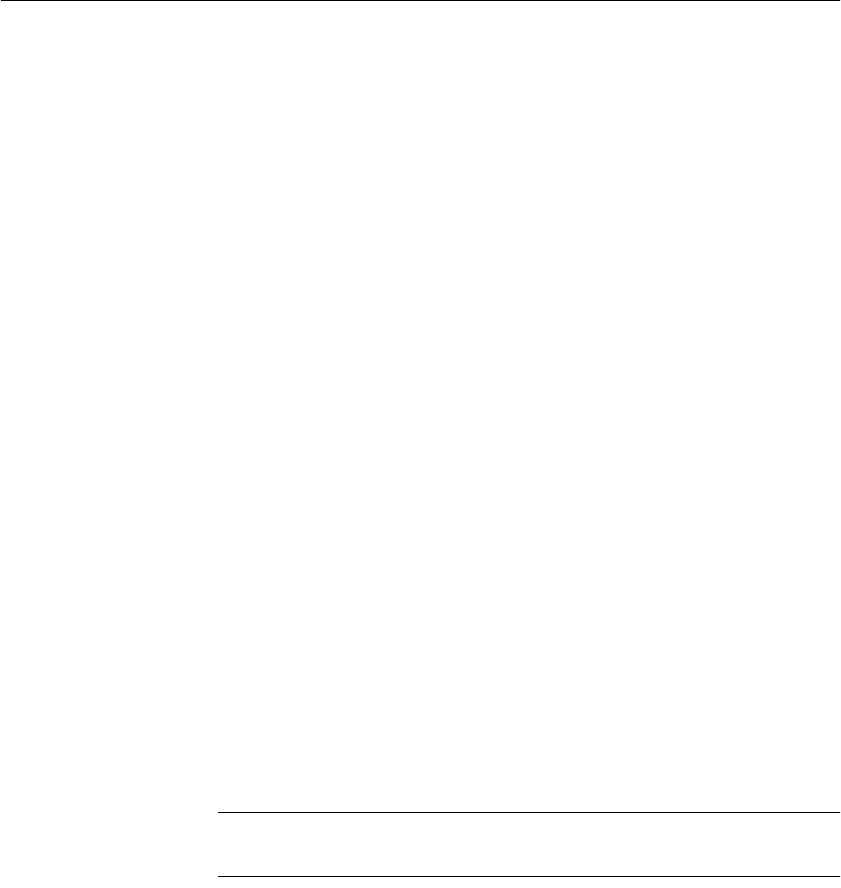
CHAPTER 2 Running Adaptive Server IQ
35
Unwired memory
The -iqsmem switch creates a memory pool to increase total available memory.
This switch is available on all UNIX platforms, but is required in some cases:
• On HP systems use
-iqsmem if you want to use more than 2GB of memory.
The value should be between 500 and 1400MB.
• On AIX systems always use
-iqsmem. The value for -iqsmem should be
between 356 and 2560; otherwise, the server aborts.
Specify this switch as the number of megabytes of memory. The maximum
value for
-iqsmem is 2000. For example, to add 1GB of unwired memory you
specify:
-iqsmem 1000
Number of processing
threads
Use the -iqmt switch to set the number of processing threads that Adaptive
Server IQ can use. Adaptive Server IQ assigns varying numbers of kernel
threads to each user connection, based on the type of processing being done by
that process, the total number of threads available, and the setting of various
options. Increasing the number of threads can improve performance.
Catalog Store cache
size
Use the -c switch to set the amount of memory in the cache for the Catalog
Store. The default initial cache size is computed based on the amount of
physical memory, the operating system, and the size of the database files. On
Windows NT, the database server takes additional cache for the Catalog when
the available cache is exhausted.
For many Adaptive Server IQ and Java applications, you need to raise the size
of the Catalog cache above the default value of 2MB. Any cache size less than
10000 is assumed to be in KB (1K =1024 bytes); any cache size 10000 or
greater is assumed to be in bytes. You can also specify the cache size as nK or
nM.
Both
start_asiq and the asiqdemo.cfg configuration file set this parameter to
16MB.
Note The cache size for the IQ Store does not rely on the Catalog cache size.
See “IQ buffer cache sizes.”
Setting switches that affect timing
Checkpoint interval
Adaptive Server IQ uses checkpoints to generate reference points and other
information that it needs to recover databases. Use the
-gc switch to set the
maximum desired length of time (in minutes) that the database server will run
without doing a checkpoint. The default value is 60 minutes.


















