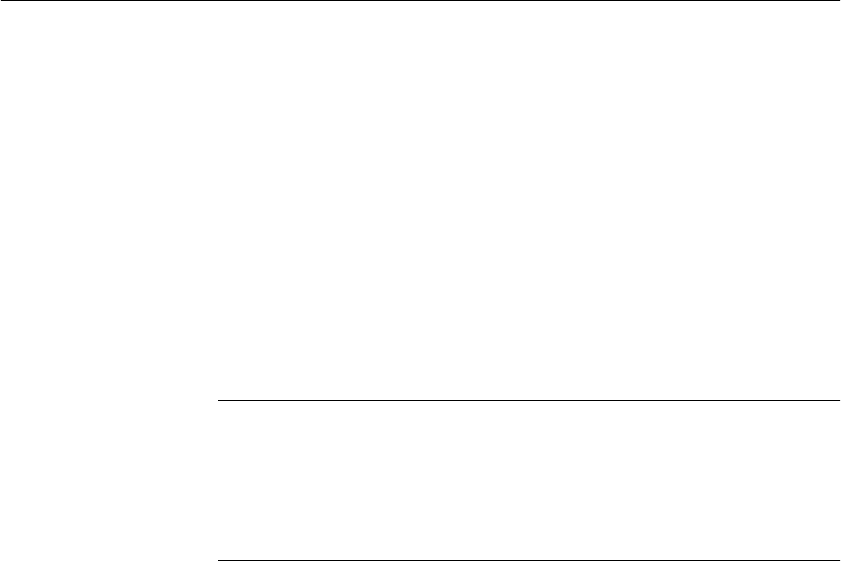
CHAPTER 14 Adaptive Server IQ as a Data Server
489
Setting up Adaptive Server IQ as an Open Server
This section describes how to set up an Adaptive Server IQ server to receive
connections from Open Client applications.
System requirements
There are separate requirements at the client and server for using Adaptive
Server IQ as an Open Server.
Server-side
requirements
At the server side, in order to use Adaptive Server IQ as an Open Server, you
must have a TCP/IP protocol stack in order to use Adaptive Server IQ as an
Open Server, even if you are not connecting over a network.
Note When connecting to a remote Adaptive Server IQ from a local Adaptive
Server Enterprise server using OmniConnect, use these server classes:
• To connect to Adaptive Server IQ 12.x, use server classes
asaodbc and
asajdbc.
• To connect to Adaptive Server IQ 11.x, use server class asiq.
Client-side
requirements
In order to use Sybase client applications to connect to an Open Server,
including Adaptive Server IQ, you need the following:
• Open Client components—The Open Client libraries provide the network
libraries that your application needs to communicate via TDS.
• DSEDIT —The Directory Services Editor makes server names available
to your Open Client application.
Starting the database server as an Open Server
If you wish to use Adaptive Server IQ as an Open Server, you must ensure that
it is started using the TCP/IP protocol. By default, all available
communications protocols are started by the server, but you can limit the
protocols started by listing them explicitly on the command line. For example,
the following command lines are both valid:
asiqsrv12 -x tcpip,ipx
other_server_switches
asiqdemo.db
asiqsrv12 -x tcpip -n myserver
other_server_switches


















