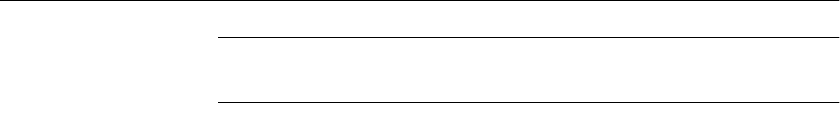
Overview of memory use
422
Killing processes
affects shared
memory
Warning! Killing processes on UNIX systems may result in semaphores or
shared memory being left behind instead of being cleaned up automatically.
The correct way to shut down an IQ server on UNIX is the
stop_asiq utility,
described in “Stopping the database server” on page 43. For information on
cleaning up after an abnormal exit, see the chapter “Troubleshooting Hints” in
Adaptive Server IQ Troubleshooting and Error Messages Guide.
Managing buffer caches
Adaptive Server IQ needs more memory for buffer caches than for any other
purpose. Adaptive Server IQ has two buffer caches, one for the IQ Store and
one for the Temporary Store. It uses these two buffer caches for all database I/O
operations—for paging, for insertions into the database, and for backup and
restore. Data is stored in one of the two caches whenever it is in memory. All
user connections share these buffer caches. Adaptive Server IQ keeps track of
which data is associated with each connection.
Read the sections that follow for in-depth information on managing buffer
caches:
• For information on how to calculate your memory requirements, see
“Determining the sizes of the buffer caches”
• For information on how to set buffer cache sizes once you know what they
should be, see “Setting buffer cache sizes”
Determining the sizes of the buffer caches
The buffer cache sizes you specify for the Main IQ Store and Temporary Store
will vary based on several factors. The default values (8MB and 4MB) are too
low for most large databases. The actual values required for your application
depend on the total amount of physical memory on your system and how much
of this memory Adaptive Server IQ, the operating system, and other
applications need to do their tasks.
The following diagram shows the relationship between the buffer caches and
other memory consumption.


















