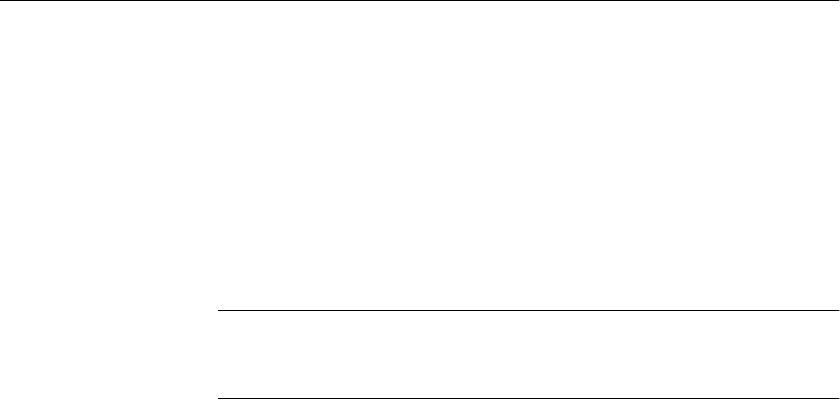
Server command lines
22
• Start the server and the sample database with a Sybase-provided
configuration file. See “Starting the asiqdemo database” on page 47.
• Place a server startup command in a shortcut or desktop icon.
• Include a server startline in an ODBC data source. See “Creating and
editing ODBC data sources” on page 65.
• Include a server startline in a utility command.
• Issue a SQL command from Interactive SQL to start an additional server.
See “Starting a server from DBISQL” on page 40.
Note If you will be using remote data access capabilities to insert data from
other databases or to issue queries to other databases, see the Adaptive Server
IQ Release Bulletin for Windows NT for special startup requirements.
Server command lines
The general form for the server command line is as follows:
asiqsrv12 [
server-switches
] [
database-file
[
database-switches
]
, ...
]
The elements of this command line are as follows:
• server-switches include the database server name and other options that
control the behavior of the server, for all databases that are running on that
server.
• database-file is the file name of the Catalog Store. You can omit this
option, or enter one or more database file names on the command line.
Each of these databases is loaded and available for applications. If the
starting directory contains the database file, you do not need to specify the
path; otherwise, you must specify the path. If you do not specify a file
extension in database-file, the extension .db is assumed.
• database-switches are options that you can specify for each database file
you start, that control certain aspects of its behavior.
In examples throughout this chapter where there are several command-line
options, we show them for clarity on separate lines, as they could be written in
a configuration file. If you enter them directly on a command line, you must
enter them all on one line (that is, without any carriage returns).


















