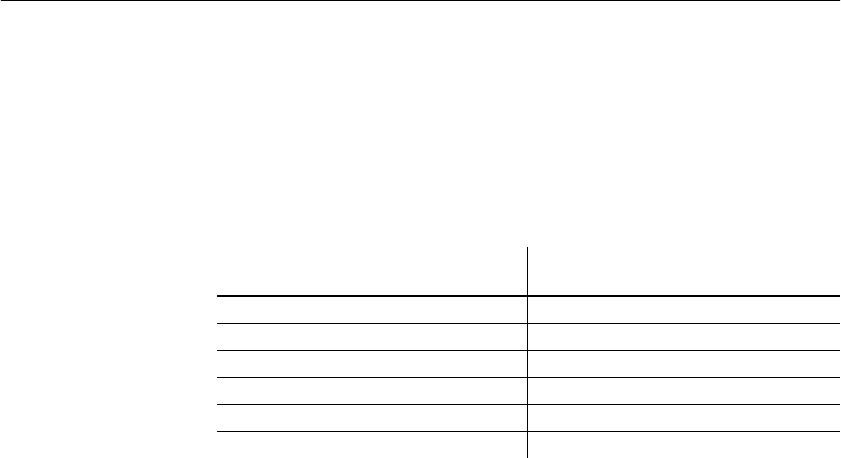
CHAPTER 12 Managing System Resources
437
Managing large buffer caches on HP
On HP UNIX, start_asiq sets -iqsmem to 500 by default. This setting allows a
total buffer cache size (i.e., main and temp caches combined) of 2GB.
If you need more than 2GB for buffer caches, and your system can
accommodate a larger value, you must add unwired memory, by specifying
-iqsmem. The value you specify on the command line overrides the start_asiq
setting.
For example, the following settings are needed to allow buffer caches of
1600MB main and 800MB temp on HP UNIX:
SET OPTION "PUBLIC".MAIN_CACHE_MEMORY_MB = 1600
SET OPTION "PUBLIC".TEMP_CACHE_MEMORY_MB = 800
You must then restart the server with the following command:
start_asiq my_iqserver -iqsmem 800 my_iqdb
Controlling file system buffering
On Solaris UFS file systems and Windows NT file systems only, you can
control whether file system buffering is turned on or off. Turning off file
system buffering saves a data copy from the file system buffer cache to the
main IQ buffer cache. Usually, doing so reduces paging, and therefore
improves performance. However, you need to be aware of certain exceptions:
• If the IQ page size for the database is less than the file system's block size
(typically only in the case in testing situations) turning off file system
buffering may decrease performance, especially during multiuser
operation.
• During loads, file system buffering may be helpful.
To get this much memory for
buffer caches Set -iqsmem to this value
Up to 2000MB provided by default by start_asiq
2200MB 600
2400MB 800
2600 1000
2800 1200
3000 1400


















