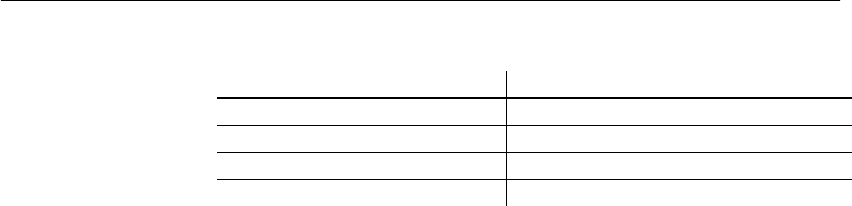
CHAPTER 12 Managing System Resources
431
Table 12-3: Default block sizes
Data compression
Adaptive Server IQ compresses all data when storing it on disk. Data
compression both reduces disk space requirements and contributes to
performance. The amount of compression is determined automatically, based
on the IQ page size.
Saving memory
If your machine does not have enough memory, to save memory you can try
the following adjustments.
Decrease buffer cache settings
You may be able to save memory by decreasing buffer cache sizes. Keep in
mind that if you decrease the buffer caches too much, you could make your
data loads or queries inefficient or incomplete due to insufficient buffers.
Decrease memory used for loads
You can set the LOAD_MEMORY_MB option to limit the amount of heap
memory used for loads and other similar operations. See “Memory for loads,
synchronizations, and deletions” on page 421.
Adjust blocking factor for loads
Use BLOCK FACTOR to reduce I/O when loading from a flat file. The BLOCK
FACTOR
option of the LOAD command specifies the blocking factor, or number
of records per block, that were used when the input file was created. The
default
BLOCK FACTOR is 10,000.
The syntax for this load option is as follows:
BLOCK FACTOR =
integer
Page Size (KB) Block Size (bytes)
64 4096
128 8192
256 16384
512 32768


















